Killing Floor 2 is a first-person shooter survival-horror videogame and a successor to the series. While the game is acclaimed by players and critics alike for its gameplay, it is also filled with bugs and errors. Players are prompted with an Authentication error as they try to connect with the servers. So, here’s our guide on everything to know about the Authentication failed error in Killing Floor 2.
How to Fix Authentication Failed Error in Killing Floor 2
Mentioned below are some potential fixes to resolve the issue:
Check Server Status
- This error can occur when the servers of the client are down.
- It can also occur if there is a server downtime or undergoing server maintenance.
- If you are using Epic Games, you can check the servers for Epic Games (link).
- In addition to that, you can also check their official Twitter page (link) for updates.
- Alternatively, you can head over to the Downdetector (link) to check if the servers are down.
If the servers are up and running, try out the following method.
Visit Forums
- There are a few threads that are dedicated to resolving the present bugs and errors.
- You can head to the Tripwire Interactive forums (link), and search for a thread to resolve this error.
Wait For An Update
- Now, we know that this fix is not to be acknowledged by frustrated players. But it is by the devs involved.
- According to their official Twitter page, the devs are investigating the reliability of matchmaking and joining friends.
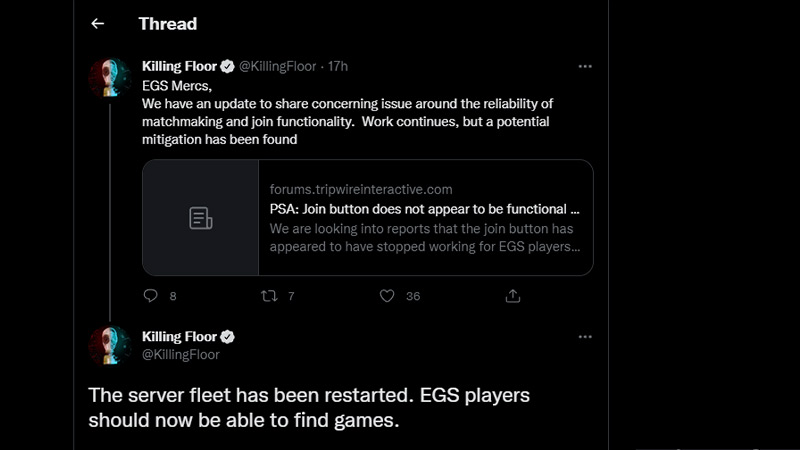
- The devs also tweeted that the server fleet has been restarted and the players should now be able to find matches.
- We suggest waiting for an update or backend update by the devs to resolve this issue.
We will update this guide if we find a permanent fix for this issue.
That’s everything covered about the Authentication failed error in Killing Floor 2. If you liked this guide, check out our other Video Gaming guides right here on Gamer Tweak.

