MTG Arena is an online game wherein you can collect cards and build a deck. Each Card in this game has special abilities that when used properly can get you an upper hand in the battle. Since it is an online game, one can enjoy multiplayer action with their squad. Moreover, there are various game modes that can keep you entertained throughout the session. There is no way you would want to miss all these without your friends. Hence, here’s a guide that features the steps to add & invite friends in MTG Arena so that you can play with them.
Steps to Add & Play with Friends In MTGA
For those who are new to this game, MTG Arena is a multiplayer game only. There is no single-player mode at all. Although, if you are looking to play MTG Arena with your friends, here’s what you need to do:
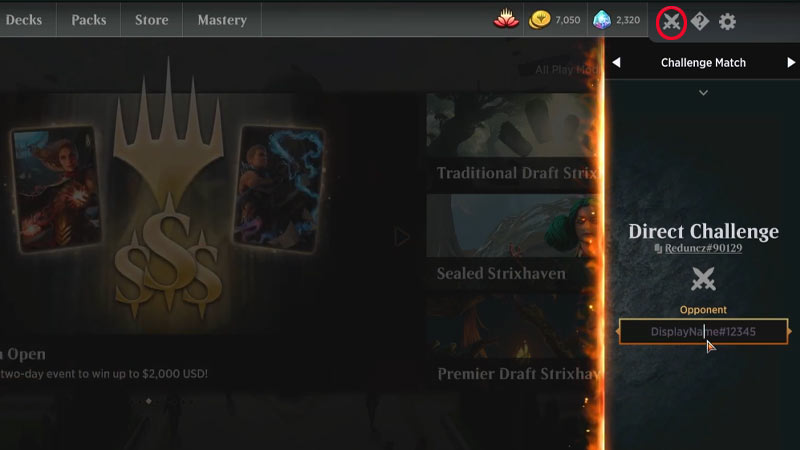
- Launch MTGA on your respective device and enter the Main Menu screen.
- From there, click on the Direct Challenge (Swords Icon) button on top of the screen.
- Wherein, you can select a game mode that you want to play.
- Below that, you need to enter your friend’s Display Name along with the tag to send them a request.
Wait, this is not the only way around through which you can play with your friends in MTG Arena. Read the following points through which you can add & invite friends to MTGA:

- In the Main Menu screen, click on the Friend’s icon in the bottom-left corner.
- You can send Requests to your friends by clicking on the Add Friend icon.
- Similarly, you can invite your friends from the list below if there are any.
That covers everything on how to play with friends in MTG Arena. While you are here, make sure to check out our other MTGA guides on Gamer Tweak.

