Discord, as a social platform, has a lot of features that you can utilize to make communication between users much easier. But what if you want chaos to ensue? Well, using an invisible character/name or profile picture on Discord will certainly do the trick. If you’d like to do the same, you’ll be happy to know that the process is pretty simple. Here are the details.
Invisible Character on Discord for a Hidden Name
The invisible character in Discord is actually a special unicode character (1CBC) that Discord does not display which is why many are using it to create a hidden username.
1cbc Unicode Invisible Character Copy Paste
- < it’s here.
- Open up Discord and click on the Settings button near your username at the bottom left of the screen on PC.
- Head to User Settings > My Account.
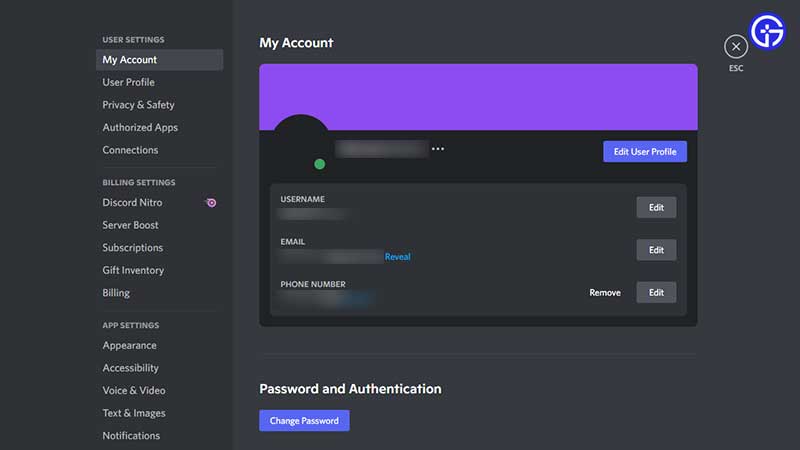
- Click on Edit near your existing username and paste the 1CBC unicode character.
- Enter your current password and complete the process.
- Now when you message anything in a server, your username will be invisible.
How to Make your Discord Profile Picture or Avatar Invisible?
All you need is a transparent PNG file and if you upload it as your Discord PFP, it will look ‘invisible’ to others.
- Open up Discord and go to User Settings.
- Then click on My Account.
- Got to Edit User Profile.
- Click on Change Avatar.
- Upload Invisible.png.
- Hit Apply and Save Changes.
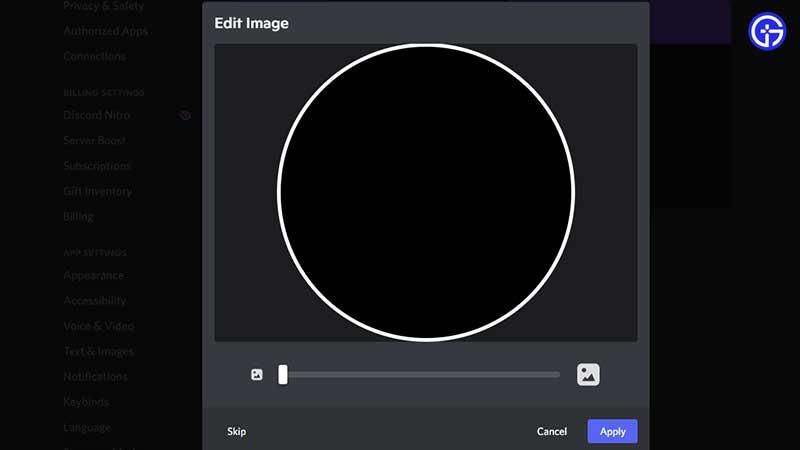
Why do people use an Invisible Name and Profile Picture?
When you use invisible characters in your username and add to it, an invisible avatar, it can create a confusion in the server. Perfect for those pranksters who like to mess with others. You can make your name invisible and make some of your friends do it too. When you do this, people won’t be able to figure out who is the one typing in the group. There will be an empty space in your username and avatar area making you merge with the background.
For more related to Discord including some hidden Easter Eggs, be sure to explore Gamer Tweak.

