Are you wondering how to play your favorite Nintendo GameCube and Wii games? Then, the Dolphin Emulator is one of the best options for you. The software can be downloaded on Windows, Mac, and even Android. However, the Dolphin Emulator’s impending release on Steam was blocked by Nintendo. The developers stated that until the matter is resolved, the Steam release will remain postponed. Since this is a developing story, we will keep updating this guide if there’s any new information. With that in mind, if you want to learn more about how to set up and use the Dolphin GameCube and Wii Emulator on your respective device, then look no further. Here is how to download and install the Dolphin Emulator for Nintendo GameCube and Wii games.
Note: The Dolphin Emulator might be legal but downloading games (ROM) might be against the law. Moreover, the emulator’s Steam release was blocked by Nintendo due to certain violations. Please note that this guide is for educational purposes only.
How to Download and Install Dolphin Emulator
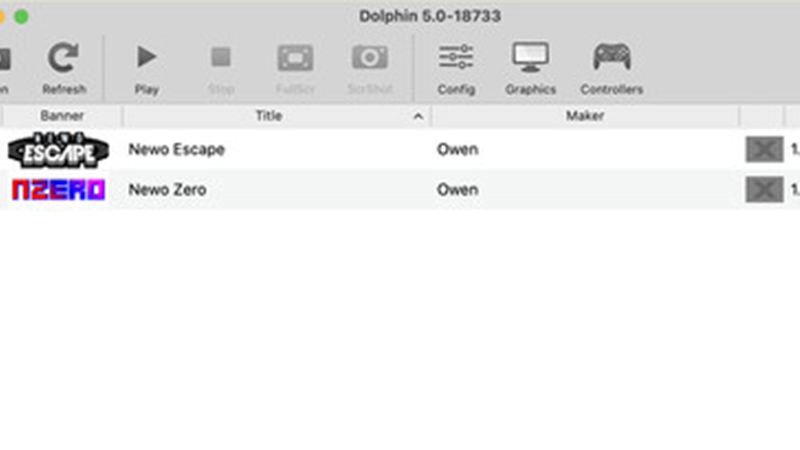
Windows PC Installation Steps
- First, you will need to head to the official download page of Dolphin Emulator.
- Now, select the latest beta version of the Dolphin Emulator.
- Click on “Windows x64” to start the download of Dolphin Emulator.
- Once the download is complete, extract all the files by using the WinRAR tool.
- Your Dolphin GameCube and Wii Emulator will be automatically installed on your PC and ready to be used.
How to Install Dolphin Emulator on Mac
The steps to install Dolphin Emulator on Mac are quite simple. Here is what you need to do:
- Select the latest beta version of Dolphin Emulator from the official website.
- To start the Dolphin Emulator download, click on “macOS (ARM/Intel Universal)” button.
- Once it is finished, double-click on Dolphin Emulator DMG from your downloads folder.
- The emulator will now be installed and ready to use on your Mac.
How to Install Dolphin Emulator on Android
Finally, we will now show you how to download Dolphin Emulator for Android. You can turn this into your GameCube Emulator or Wii Emulator on Android in just a few minutes.
- Head to the Google Play Store and search for Dolphin Emulator.
- Tap on the “Install” button.
- The Dolphin Emulator will be successfully downloaded and installed on your Android phone.
That’s all you need to know on how to install the Dolphin Emulator on Windows, Mac and Android. You can now enjoy playing your favorite Nintendo GameCube and Wii games from anywhere because of this emulator. We hope that this guide helped out. If you are interested in more Emulators for other devices, then check out the best Emulators for Steam Deck and best PS2 Emulators for PC.

