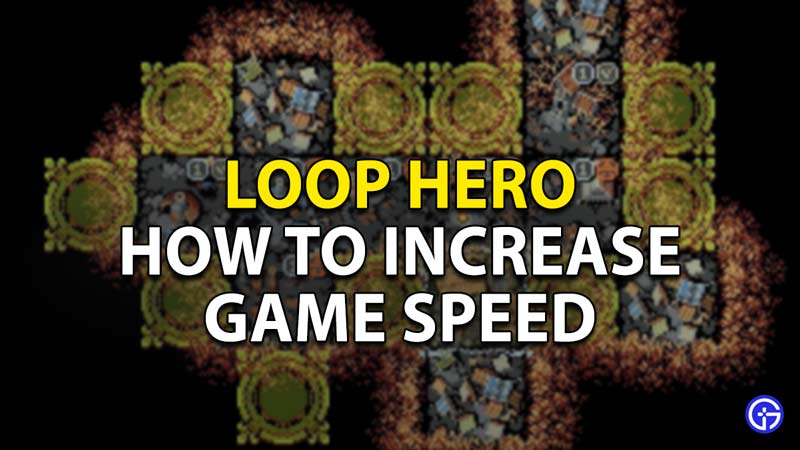Loop Hero is revolutionary in the sense that it has rewritten its own genre. The game does a completely new take on what we have seen and come to expect from such games and it’s a welcome surprise. The mechanics are also pretty unique with players being given a facilitator role at most. The game does has its charm but one recurring complaint is that it is a bit too slow. Fret not however lads and lassies, for we have a fix for that very problem. Read below to know more about How to Increase Game Speed in Loop Hero.
How to Speed up the Loop Hero Game
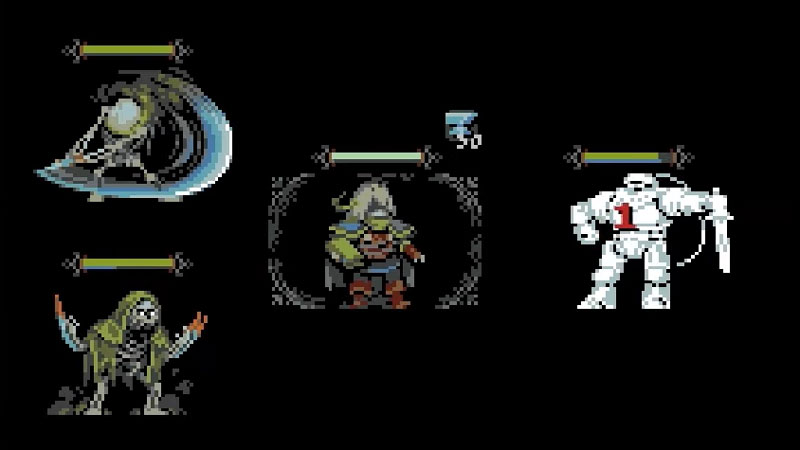
To increase the speed of Loop Hero you will have to make some changes to the files. We have listed down these points below.
- Go to Steam and search for Loop Hero in your library.
- Right-click on the game and open its properties menu.
- Move on to Local Files and click on Browse.
- Open the variables.ini file.
- Search for the following: ‘game_speed=60’.
- Change the default speed of the game to whatever you want.
- See what works best for you and play with those settings.
Some additional tips by us to help improve your experience:
- Go to the in-game settings and switch on ‘Automatically Pause after Battle’ to give yourself breathing space.
- We recommend placing the game speed rate at around 300 to make it easy for you.
- Try switching rates to see what works for you the best.
- Make a copy of the variables.ini file just to be on the safer side.
This is everything that you need to know about How to Increase Game Speed in Loop Hero. While you are messing with your speed find out more about the in-game cards and How to use Chrono Crystals.