Although Zeekerss has done a great job with Lethal Company, some players are finding the graphics a little hard to enjoy. Since the ultimate goal is to have a good gameplay experience, players are looking to improve graphics of Lethal Company so they can enjoy it too.
Those who aren’t really a fan of the pixelated kind of graphics have something to look forward to since there are mods that can help you with this. If you are looking to make the graphics better so you can play Lethal Company the way you want to, our guide will show you what to do.
How to Improve Graphics in Lethal Company
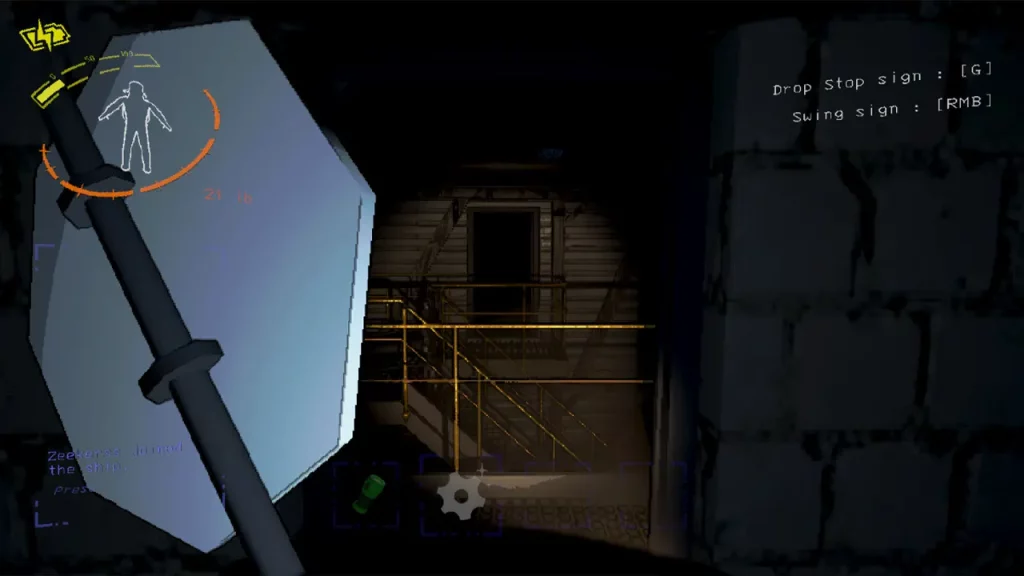
Although players can tweak a few settings and arguably have better graphics with higher FPS, that does not solve the blurred and pixelated environment of the game. However, there is a way for players to improve graphics in Lethal Company and that is via the HDLethalCompany mod. It is one of the best mods in the game and can be extremely useful if you want the game to look appealing.
As the name suggests, the HDLethalCompany mod will enhance the resolution, and fog quality, and add anti-aliasing. Once you make the necessary changes, players will find the graphics of the game to be much better.
Players can edit the following options among others to make their graphics better in Lethal Company:
- Enable or Disable SMAA
- Post-Processing
- Texture Quality
- Fog Quality
- Enable or Disable Fog
- Level of Detail
- Shadow Quality
- Enable or Disable Foilage
- Change Resolution
- EnableRes
Once you experiment with the required settings, save the options and you will be able to play Lethal Company with the HDLethalCompany mod.
That’s all we have from this guide. Since you are playing Lethal Company, do check out our other guides while you are here at Gamer Tweak.

