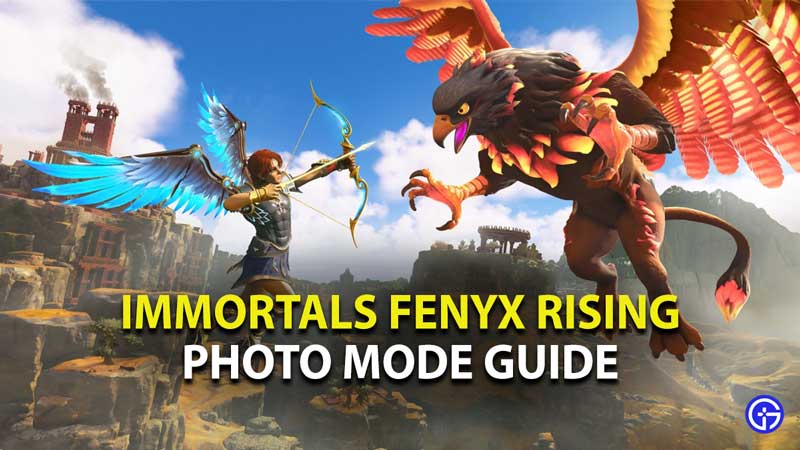One of the great aspects of any AAA game is that you can click photos while in the game to your heart’s extent, and the same is true for Immortals Fenyx Rising as well. The game allows you to click images as and when you like so that you can capture some beautiful moments. In this Immortals Fenyx Rising photo mode guide, we will walk you through how to click photos, view them, and edit them.
Immortals Fenyx Rising Photo Mode Guide
In this Immortals Fenyx Rising photo mode guide we will be discussing:
-
How to Enter Photo Mode
Entering the photo mode in Immortals Fenyx Rising is very easy as all you need to do is press F3 while the game is not paused. Pressing the said button will pause the game and activate the photo mode so that you can click the images of everything and anything in the game.

-
How to Change Camera Angles
You can use the mouse to change camera angles in Immortals Fenyx Rising. Once in the photo mode, the game lets you pan, tilt, and zoom the camera angle 360 degrees. Simply keep changing your camera angle until you get to the perfect spot where your heart shouts out loud “that’s the image I want.”
-
How to Edit The Picture Before Saving it
Once you are done setting the camera angles, you can head to editing the image by pressing the right mouse button. During the camera mode, the screen will turn into the image screen. You will be able to see all the relevant buttons for different effects that you can apply to your image. Some of the edit effect options include contrast, saturation, temperature, bloom, vignette, and others. The below image shows how the photo mode UI looks.

All you need to do is hover to the effect that you want, select it, and then edit the image as you want. Immortals Fenyx Rising also allows you to change Fenyx’s expressions by pressing Z and C. Once done with the editing, you can preview the image. When you are done with everything, press Space Bar to capture the image.
-
Where to View The Saved Images
Once you have captured an image, simply open up your map and a photo icon will be found at the location where you took the image. So all you need to do is exit the photo mode, open up the map, and find the photo icon to get view your saved images.

When you hover over the saved image, you will be able to see it in fullscreen or delete it. The photos you take are sent and saved on an online server; hence, even other players will be able to see your images. You too can view the images of other players.
To toggle on or off this functionality of able to view images on the map, all you need to do is press L while on the map. This will open up the Legend and you will be able to on or off the functionality.

That’s the end of our Immortals Fenyx Rising photo mode guide. We hope that this would have cleared out all your doubts about the photo mode. If you wish to get to a far location for an image, you can use the fast travel functionality to get there in no time. But Immortals Fenyx Rising is more about defeating powerful enemies than about clicking images. Ensure reading how to easily beat the Legendary Hydra and the Legendary Bear (Kallisto) in Immortals Fenyx Rising. These guides will help you easily defeat some of the first bosses you will encounter in the game.