Want to learn how to update your Roster in NBA 2K23? Then don’t look any further. New rosters keep releasing quite often in the NBA. This is to keep up with the performance of every basketball player from teams all over the league. Though sometimes your favorite players may get an upgrade, there are times when they might receive a downgrade too. But that shouldn’t stop you from downloading new rosters to NBA 2K23. Because, after all, it’s always great to have a player’s rating judged by their present real-life performances. Check out our guide to know how it is done.
How to Update Roster in NBA 2K23
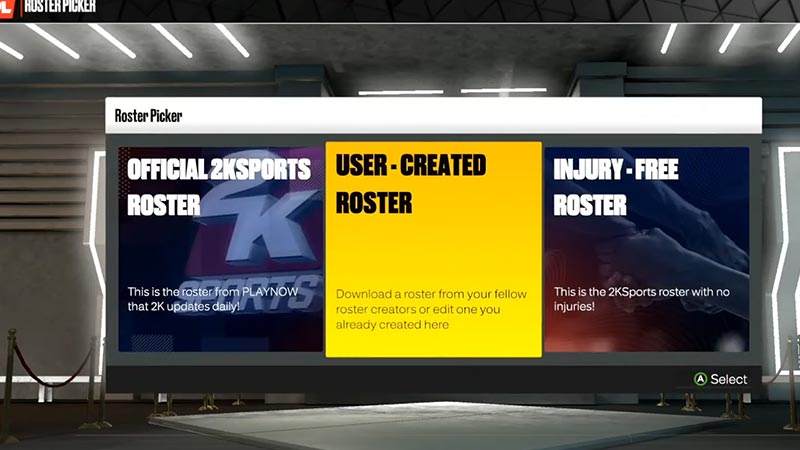
Updating Rosters in NBA 2K23 is the same on PC and PS & Xbox consoles. Here’s how to do it:
- First, launch NBA 2K23 to reach the Main Menu.
- Now, select the “Features” tab.
- Then, select the “Create Roster” option and choose “NBA” as your Roster Type.
- You will now have three categories to choose from:
-
- Official 2KSports Roster (PLAYNOW Roster that is updated daily)
- User-Created Roster (Download rosters from other players or make one of your own)
- Injury-Free Roster (A 2K sports roster with no injuries)
Select the one you like and then proceed to download the roster. That’s pretty much all you need to do to update a Roster in NBA 2K23. Download the rosters you want to keep your team up-to-date with the latest ratings. That’s it from us on this guide. We hope that we managed to help you update rosters in 2K23. Since you’re here, check out more NBA 2K23 guides like:
How To Level Up Fast (Leveling Guide)
How To Achieve 99 Overall Rating
How To Increase Your Fanbase
How To Change Nickname In MyCareer
How To Respec Attributes In MyCareer
Where To Find Ronnie 2K (All Locations)

