If you are a player who is learning the ropes in FIFA 23, then the Trainer feature can be quite a blessing. However, after a point in time, it can get a little distracting. This is much worse for hardcore FIFA players. Gameply feedback like the “Nice Pass “drives them insane. If you want to know how to disable this option, then you’re at the right place. Here is how to turn off Trainer in FIFA 23.
How to Turn Off Nice Pass & Trainer in FIFA 23

Well, we can understand how annoying it is to constantly receive feedback whether you’re on or off the ball. You’re probably wondering how to turn off “Nice Pass” in FIFA 23 or “Nice first time shot”. For that, you will need to completely disable the Trainer. Here’s how to do it during a match and from the Main Menu:
How to Turn Off Trainer via Main Menu [PC, PS4, PS5 & Xbox]
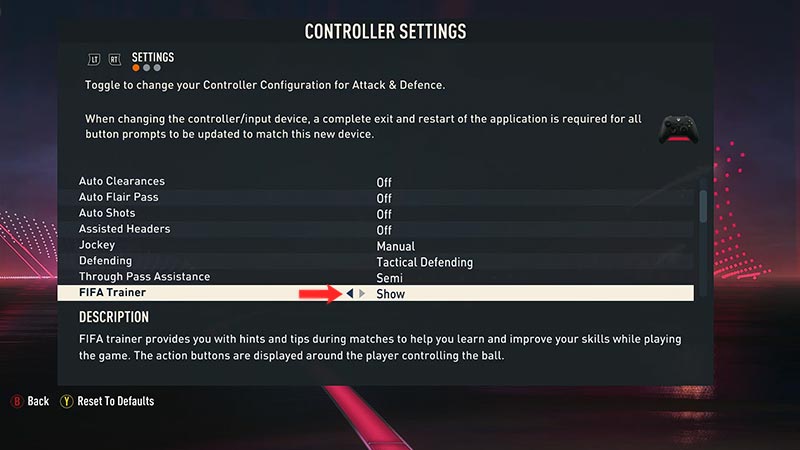
- First, head to the “Main Menu” screen of FIFA 23.
- Now, select “Customise”.
- Choose “Settings” and then “Customise Controls”.
- Finally, scroll down until you see “FIFA Trainer”.
- Toggle it from “Show” to “Hide”.
If you are already in a match and want to turn this annoying feature off, then here’s how you can do it:
During a Match

- Pause the match that you’re currently playing.
- Simply go to “Trainer”
- Now, choose to “Hide” the “FIFA Trainer Toggle”
A bonus tip that I recommend is to keep the indicators that you want instead of turning off the entire Trainer option. Stuff like Shot Target which displays a shooting arrow, and the Timed Finishing Indicator can be extremely useful. If you prefer to have them turned on, then simply disable the indicators aren’t of any help to you.
That’s everything you need to know about how to Turn Off Trainer in FIFA 23. If you want to climb up the rank in FUT or ace the Career Mode, then head over to our dedicated FIFA 23 section.

