The Training Centre in FIFA 23 is quite a useful tool in the game. In it, the Focus Areas feature helps new players acclimatise to the game from the start and also helps old players brush up on their skills. However, after a while, its instructions can become repetitive and irritating. You probably want to hit a 30-yard screamer, but the game tells you to execute 15 passes before scoring a goal. We understand your frustration and are here to help you. Here is how to turn off Focus Areas in FIFA 23.
How to Turn Off Focus Areas in FIFA 23
Disabling focus areas is simple, but many players have a hard time finding how to do so. You can switch it off easily during a match. This is how to do it:
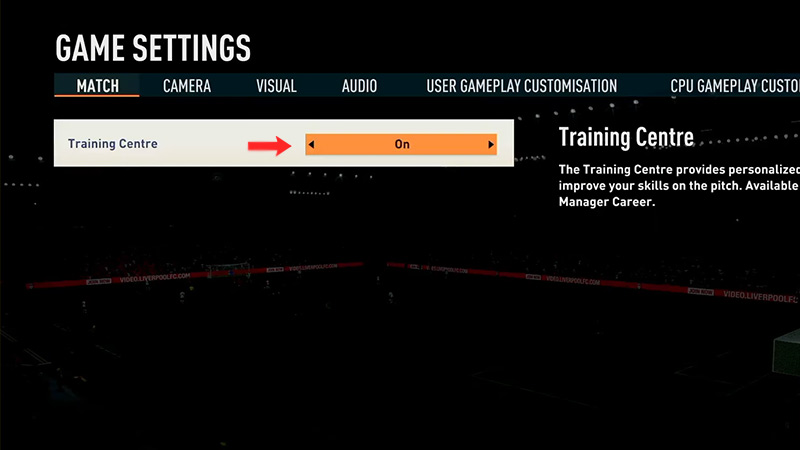
- First things first, you will have to pause the match.
- Now, go to “Settings”, then “Game Settings”.
- Here, you’ll be able to see the “Training Centre”.
- Switch the toggle to turn it off.
Now, you won’t see the objectives window on your match screen. Now, you will have the opportunity to try on new skills without the Focus Areas interference. If you don’t know what it’s all about, then we’ll tell you.
How Training Centre Works
The Training Centre is a newly introduced feature in FIFA 23. It involves a chapter progression system which you can complete while playing matches. From basic stuff like, completing a set number of ground passes, it progresses to harder ones like winning back possession, executing first-time shots and other similar objectives.
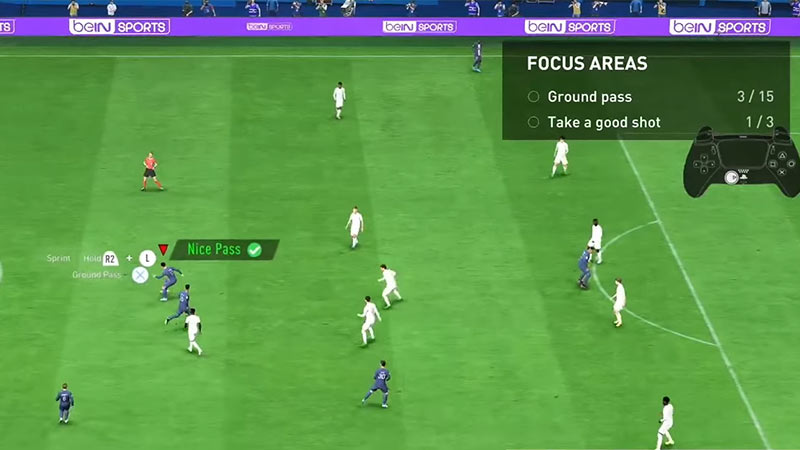
There are a total of 9 chapters in Training Centre:
- Basics
- Basic Plus
- Sprinting
- Core
- Core Plus
- Advanced
- Advanced Passing
- Advanced Shooting
- Open Training
By the end, you will surely see a difference in your gameplay. For players who are patient and can grind hard, the Training Centre is definitely worth the try.
That’s all you need to know about how to turn off Focus Areas in FIFA 23. For more guides like this, check out our FIFA 23 section on Gamer Tweak.

