If you are using Xbox Series X / S or One then you must know latest updates plays a big role in overall performance of the console. Also latest updates make sure the console perform well with all latest new features. By default Xbox settings are on auto-update but if you are not getting them then here is an way on how to manually update Xbox Series X?
How to update Xbox Series X by downloading latest updates?
Press the Xbox Button and then navigate to the Profile & System. Look for Settings in the section and then look for System. Go to Console Info. This is the place where you can find the OS version and the Shell version of the console. If you are finding an outdated version here then you will have to run a manual update. But if the Xbox OS is updated then there is nothing to worry, the console is auto-updating everything.
How to update Xbox Series X offline?
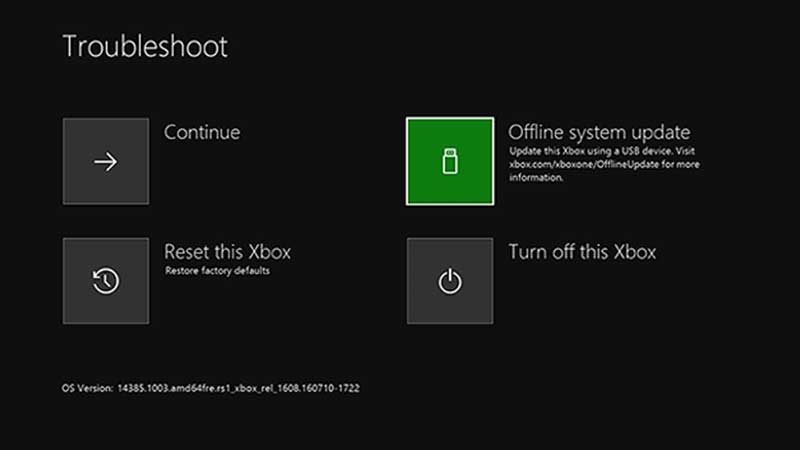
If for some reasons online update is not working you can manually install latest update on Xbox Series X. This can be done via a simple USB device. Follow the steps below.
- Get a USB device with NTFS file system.
- Download XB1 OSU1 Offline Update file. Approx. download size is 5.5GB.
- Extra the content of update file in a folder.
- Copy $SystemUpdate to the usb drive.
- Turn off the Xbox console and connect the USB drive.
- Press and Hold the Pair button + Eject button and then press Xbox button on the console.
- Press and release the Xbox button but hold the Pair + Eject button for 15 to 20 secs.
- Release the button after two beeps and you will be on the Troubleshooter screen.
- Select Offline System Update.
- Xbox console will detect the update file and install it.
Wait for the process to complete and wait for the final reboot. If the update failed you will see a error code on the screen. For this restart the console and reset it. Then run the update once again and test again. You will have to restore factory settings to make sure the console can boot properly. You can then run online or offline update to get the latest features and fixes it.
This is how you can update Xbox Series X console through two ways. First is via online which is the default process and second via usb by downloading the update package from Microsof site.

