Genshin Impact is one of those games which has been getting explosive popularity due to the regular content and events and rightly so. Once you are immersed into its world, it can be hard to come out of it – it’s that addictive. To be able to play everything that arrives with every new version, it is crucial to know how to update Genshin Impact. And that’s exactly what we will address in this guide. Find out how to do so on PC, PlayStation and Mobile (Android, iOS).
How to Update Genshin Impact on PC Manually
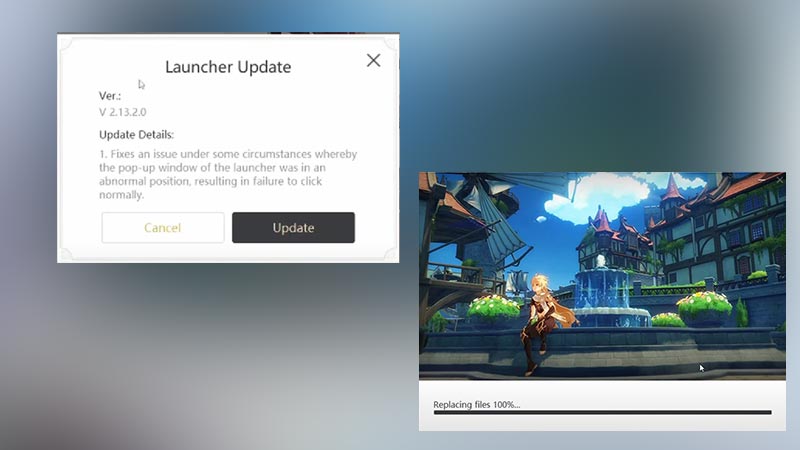
- First, close the game completely.
- Then double-click and open the Genshin Impact launcher.
- You should see the Update button on the pop-up.
- Click on it and the new content data will get downloaded.
Updating Genshin Impact on PS4 & PS5
To update Genshin Impact on PS and PS5:
- Highlight Genshin Impact from the home screen/game library of your PS4.
- Press the Options button on your controller.
- Choose Check for Update.
If you want the game to get automatically updated on your PlayStation console, then head to Settings, select System, Automatic Downloads and check Application Update Files.
How to Update Genshin Impact on Mobile (Android, iOS)
- Head to the app store/play store and search for Genshin Impact.
- Tap on the search result and you will land on the store page of the game.
- Here, you should see an Update button.
- Tap on it and let the update files download.
- Now, launch the game and you should be able to play the new content.
That’s all there is to it. You can now explore the new locations, events, fight new bosses, and try out new characters. And if you need any help while you are at it, we’ve got lots of Genshin Impact guides for you on Gamer Tweak.

