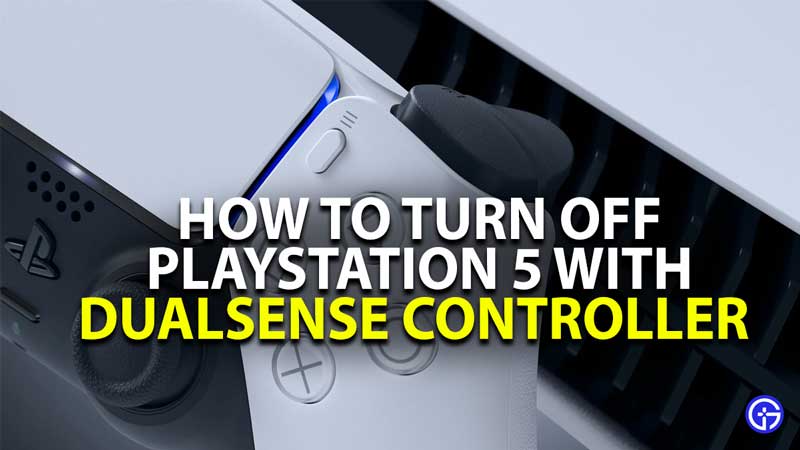Do you want to turn off your brand new PlayStation 5 safely but aren’t sure how to do it and yanking the cable out of the power socket isn’t surely a good idea? Check here to know how to safely turn off the PlayStation 5 console right here.
How To Turn Off The PlayStation 5 With The DualSense Controller
Turning off the PlayStation 5 with your DualSense Controller is pretty simple, here’s all you need to do.
- Tap on the PlayStation button on the DualSense Controller
- Move to the right side of the Control Center.
- Find the Power symbol and Press X
- Select Turn Off PS5

These are all the steps that you need to do to ensure that you safely turn off your PS5 with your DualSense controller.
How To Turn Off The PS5 Without The DualSense Controller
In order to turn off your PlayStation 5 console without your DualSense controller, you will need to get to your PS5 console and press on the Power Button.
You can find a thin button on the PS5’s black surface, hold on to this button for a couple of seconds and your PS5 will be turned off.
Pressing the Power Button on your console will simply put it into Rest Mode, you will need to hold on to the button for a couple of seconds to turn it off.
Also Read: How To Get 120 Frames Per Second On Your PlayStation 5
Please ensure that you turn off your PS5 console so that you do not brick the console or damage it. If you’re wondering about how to use your PS5 DualSense Controller on your PS4. Use this simple trick and you will be able to use the DualSense PS5 controller even though Sony says you cannot.
While you’re here why not check out how to change the theme on your PS5 right here on Gamer Tweak, you will be able to get a ton of different themes.