Outriders have been the surprise of the year so far, from “a game with a good trailer” to be in the most anticipated games of 2021 list. This looter-shooter based in a sci-fi setting successfully generated hype around it before its release. Imagine patiently waiting for the game, pre-ordering it, and finally, downloading it and when you sit at midnight, start playing, you have to sit through the long intro as well. Don’t like the image of that, don’t worry, we will help get into the game a bit faster by telling you how you can skip the intro in Outriders.
How to Skip the Intro in Outriders?
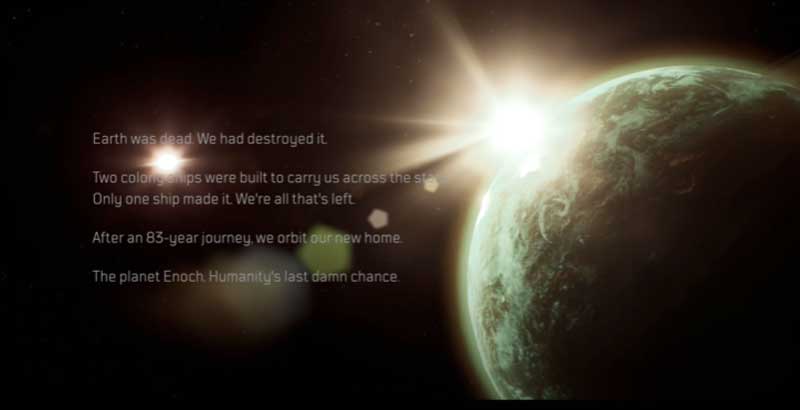
One downside of Outriders is its sloppy storyline. Although there have been glitches in the game since its release, The overly-complex Storyline has been annoying players the most. The initial days’ glitches are usually fixed by the developers in updates, but the storyline is what it is. Given the Storyline, many players want to skip directly to the Action.
n. To skip the Intro you’ll have to open your Steam account. Right-click Outriders and place the cursor over the ‘manage’ tab. You will see another menu open where you’ll have to select “Browse local files”. After you click on it, a window will open, click on the “Madness” folder, followed by “Content” and then the “Movies” Folder. In the “Movies” folder, you will find a file named “Splash screens”. Rename the file to anything but that, you can also delete the file, but we wouldn’t recommend that as some future update might require the file or download it again on your system. Once you have renamed the file start the game again and you’ll be directed straight to the main menu instead of that long intro.
Now that you know how to skip the intro and directly barge into the game, Do check out our other Outriders guide to help you advance quicker in the game.

