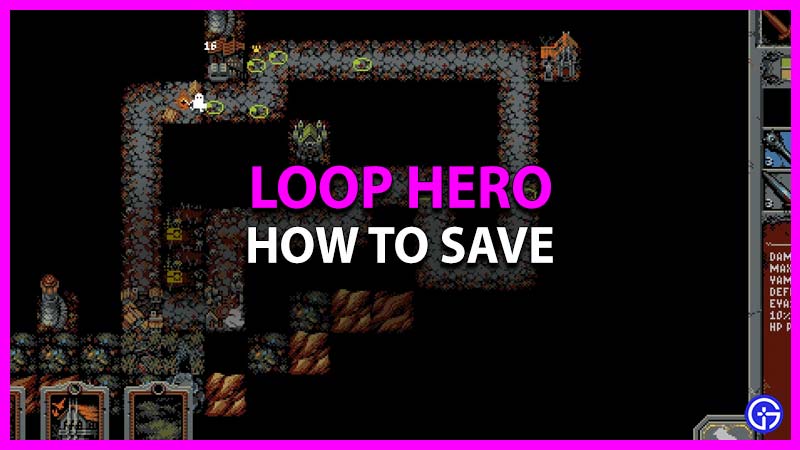It’s absolutely crucial to save your progress in this strategic deck building RPG. There will be quite a lot of cards to unlock, bosses to beat and resources to farm and all of it will take quite some time. Plus, you may even end up dying and lose most of your resources. This is why many players are wondering how to save in Loop Hero. Look no further because we will explain just that in this guide.
Loop Hero: How to Save Progress
The only way to save in Loop Hero is by going back to the camp. You can retreat if you think that you won’t make it – this will help you keep some of your resources. All you have to do is click on the running man icon at the bottom right part of the screen. In case you die, you will also go back to the camp but you will only get to keep 30% resources. Basically, the game will save when these situations occur.
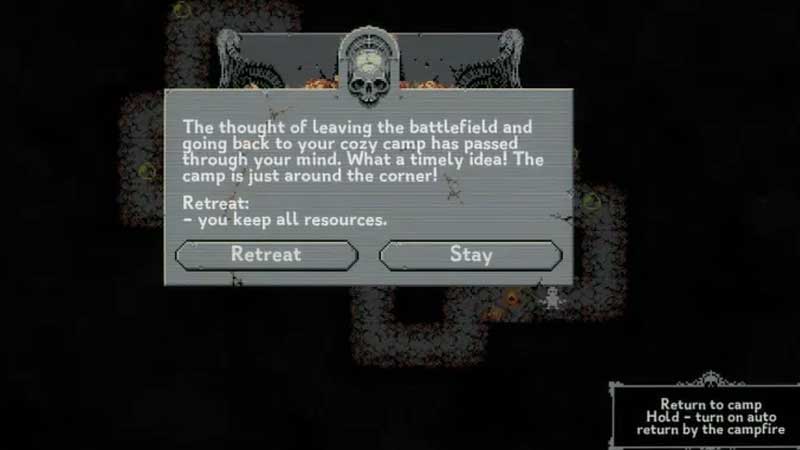
Is there Auto Save in Loop Hero?
There is no auto save feature in Loop Hero as of now. The only way to save your game is by doing so manually by returning to the camp or by dying. This, of course, significantly raises the difficulty level of the game but that’s also one of the most appealing things about this genre.
Can you Save Mid Loop?
Unfortunately, you won’t be able to save game while you are mid-loop. If you do it, you will lose your progress. So it is the best decision to retreat when it’s the right time.
Whenever you decide to retreat, you will get a pop-up which will tell you how much of your resources you get to keep and how much you lose. Confirm if you want to retreat or stay. Once you retreat, you can rest assured that your game is saved. If any more additions are made to the saving system, we will update this guide right away.

Save File Location
- On PC (Windows), your Loop Hero save file location will be %USERPROFILE%/AppData/Local/Loop_hero.
- If you are playing on MacOS, it will be /Library/Application Support/Loop_hero.
- For Linux, it’s /.config/Loop_hero.
That’s all you need to know about how to save in Loop Hero, not lose your game progress/resources and the save file location as well. With that done, don’t forget to check out our other Loop Hero guides on Gamer Tweak!