Wondering out in the woods can sometimes prove to be a near-death experience. There are various threats such as wild animals & cannibals lurking on the wild lands. This surely leaves you vulnerable to losing all the progress you have made in-game. Hence, it is important that you save your game from time to time. Although, there is no Save Game option in the Menu which may confuse some of you. Don’t worry, we got you covered on this. Read this guide till the end to know how to Save the Game in the Forest.
How to Save Progress in the Forest
In the Forest, you can save your in-game progress by locating Save Points. These Save Points are nothing but Shelters like tents, small wooden shacks, campsites, etc. Such Shelters are scattered across the map and can be used to save the game.
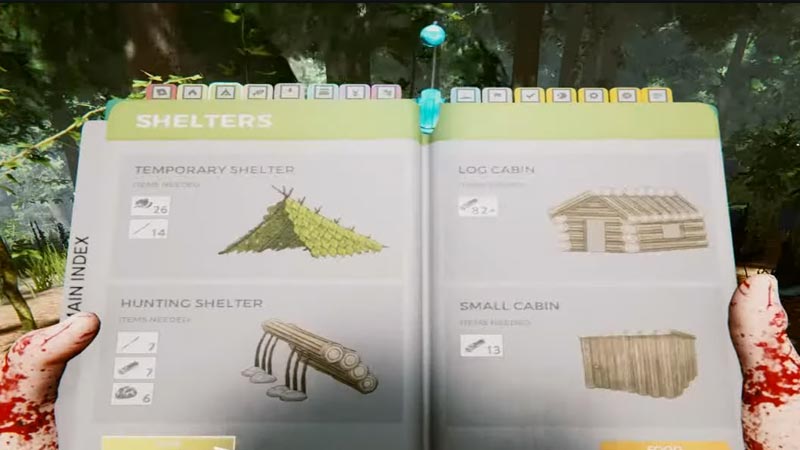
Another way to save the game in the Forest is by building your own Shelter. Not sure about it? Here’s how to build one:
- Firstly, an Axe is required to build a Shelter. It will help you to collect other necessary resources like wooden logs, leaves, sticks, rocks, etc.
- Further, access your Survival Book and enter the Shelters tab. Wherein, you will find 4 types of basic Shelters that include:
- Temporary Shelter
- Required Items – 26x Leaves & 14x Sticks
- Hunting Shelter
- Required Items – 7x Sticks, 6x Rocks, & 7x Logs
- Log Cabin
- Required Items – 82x Logs
- Small Cabin
- Required Items – 13x Logs
- Temporary Shelter
- Once you have crafted any of these Shelters, you are good to save your in-game progression in the Forest.
- Simply, head towards the Shelter and hold the Disc button on the screen to save your game.
- Also, please keep in mind that the Temporary Shelter gets perished automatically after you have rested once in it.
That covers everything on how to save your game in the Forest. While you are here, make sure to check out our other guides on the Forest right here on Gamer Tweak.

