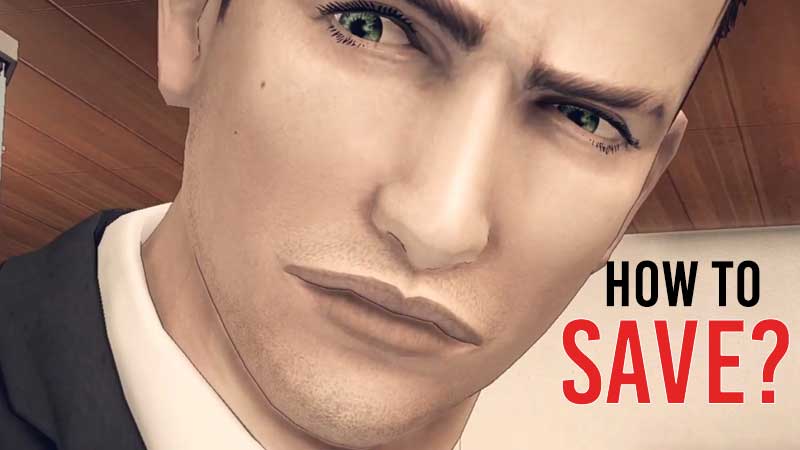Deadly Premonition 2’s premise revolves around a murder and it is filled with twists and turns. As you keep playing, the story gets more and more surprising and intriguing. It is essential to know how to save the game to avoid loss of progress. So in this guide, we will show you how to save in Deadly Premonition 2: A Blessing in Disguise.
Deadly Premonition 2: How to Save the Game
There is an autosave feature in Deadly Premonition 2, so you don’t have to worry too much about your game being saved. If you want, you can turn the autosave feature on or off – it will be in the Options menu.
If you want to do it manually, then you have to do it inside the game. It does give it a unique touch but it has its pros and cons. Here’s what you need to do to save in Deadly Premonition 2.
Find a phone in the game which is marked with an exclamation point and interact with it using the A button. At that point, you can choose a slot to save your game right there by pressing A again.
There are plenty of phones available throughout the game so you don’t have to stress about losing the progress of your investigation. You can find them in some strange locations too, some of which might make you wonder what they are doing there. But it is actually a hint that something important or dangerous is about to come. Go ahead and interact with them over there, so you can play without any hassle. Well, mostly without hassle, because there are quite a lot of technical issues present in the game as of now.
That’s everything to know on how to save in Deadly Premonition 2. While you are here, read our guide on how to complete a chef of Tradition Quest as well.