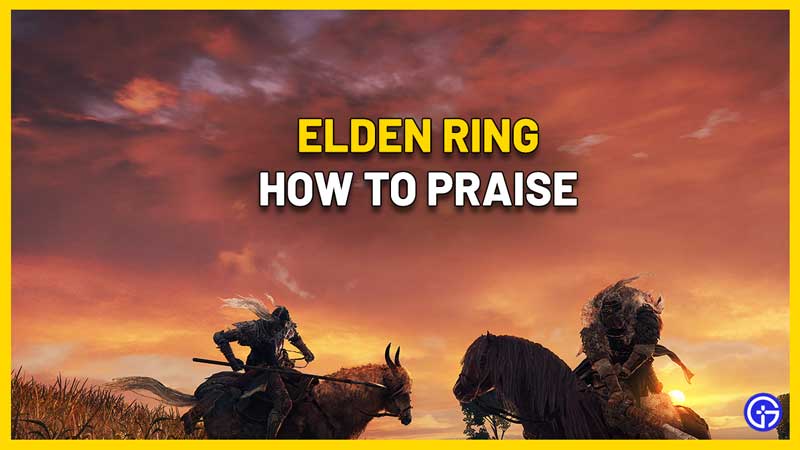The world of Elden Ring can be a dangerous place because you never know what is lurking ahead. This is where the messages come into the picture and end up being very useful. While some players genuinely leave messages that will help you about an enemy or rare item ahead, some can be goofy or misguided too. If you’d like to send your compliments to someone who has provided a message that has saved your character’s life or helped you obtain something valuable, here’s how to praise in Elden Ring.
How to Praise & Rate Messages in Elden Ring
Whenever you wish to praise another player for leaving a helpful message, all you have to do is approach the glowing rocks and interact with them. Then on the actual message, there will be button prompts to say Good or Poor (Appraisal).

- PlayStation Players: Press on Trackpad to rate it as Good and the Options Button to rate it as Poor.
- Xbox Players: Press the View Button to rate it as Good and the Menu Button to rate it as Poor.
- PC players: Press the G Button to rate it as Good and the ESC Button to rate it as Poor.
What do Appraisals Do in Elden Ring?
If you rate it as “good”, the message creator will get 1 Flask of Crimson Tears health for free. Players will also be able to see how many appraisals a certain message has received. As you know, the Flask of Crimson Tears is a consumable so if your message ends up getting a lot of praises, you won’t have to worry about replenishing it on your own. This means you could either post a helpful note or make players laugh with a troll message.
That was all about praising messages in Elden Ring. We’ve got articles about lots of in-game elements, locations, boss cheese guides and more that you can check out in our category of Elden Ring.