Escape from Tarkov is a game that’s nice to play with randoms but it’s even more fun with your friends who will go through it all together with you. For those who want to know how to play Escape From Tarkov with friends as a team, here’s all you need to know about it. Also find out if you can play offline with your friends.
How to Play Escape From Tarkov (EFT) with Friends
Follow these simple steps to play Escape From Tarkov with friends and enjoy the game together.
How to Add and Invite Friends
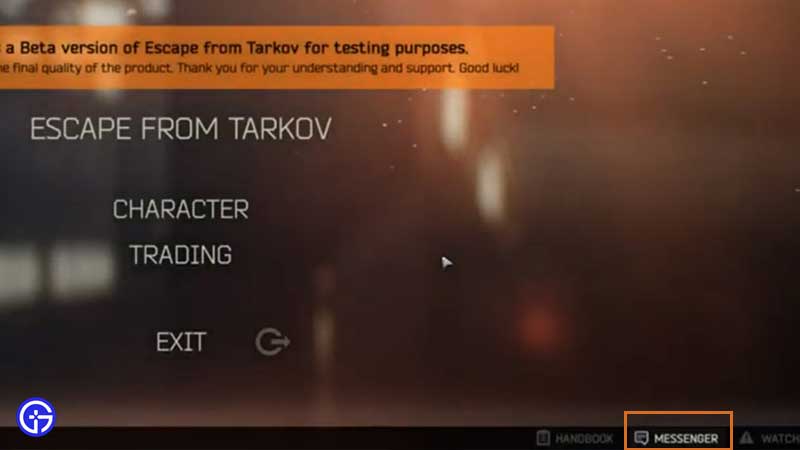
- Launch the game and select the Messenger button which is present at the bottom right of the screen.
- In the window that appears, click on the Friends button which is on the top right section of the window.
- This will reveal a menu with your Friends List as well as Pending Requests.
- Next, to add friends type their username in the section where it says Enter Player Nickname and send them an invite.
- Once done, you all can start playing together.
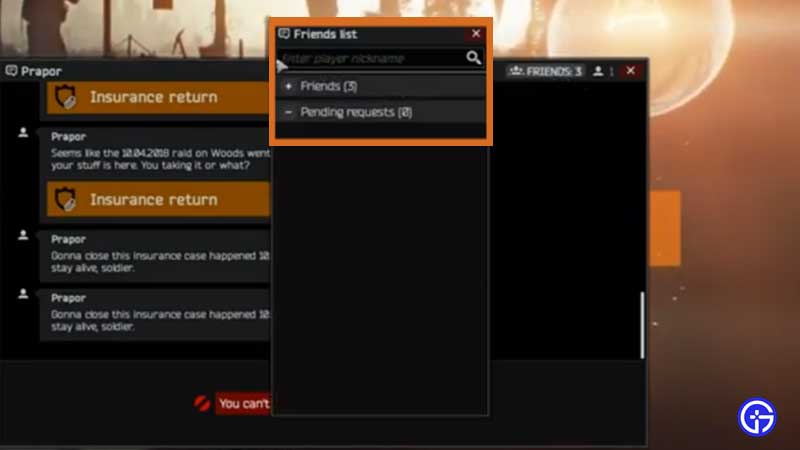
How to Play Tarkov with Friends as a Team/Squad?
- To start the game and get into it together, choose the PMC, map, loadout and ensure that all options to select are same as your friends like the time phase.
- With that, you will see that your friends will show up in the lobby when you get the Prepare for Escape section.
- Right click on the usernames and choose Invite to Group.
- They should accept and when that’s done, you can get to the game and play it together as a team by pressing Ready.
- When the match begins, you will spawn with your friends in the same area or very closely.
Can you play EFT with friends Offline?
- You need internet to play Escape from Tarkov with friends and it cannot be done offline as of now.
That’s all there is to know about how to play Tarkov with friends. Go ahead and experience the adventure as a squad which will make it even more fun and exciting. Communication is key because that’s how you can make the most of it.
With that cleared up, check out how to beat the Tagilla boss in Tarkov with the help of these tips.

