Playing Rust in crowded servers is challenging. For new players especially there are no enough breather to survive. Rust is an online multiplayer gamer where on online servers you will face tougher players waiting to slash you out of the way. But if you are new to Rust and looking for some time to practice then there is a way to play Rust offline. It is good enough to learn all the tactics and when you are comfortable enough you can easily switch back to online servers. Here is a method on how to play this game without going online.
How to Play Rust Solo Offline
Follow the step-by-step instruction below to set up your own offline Rust server.
Step 1: Download and install a Rust Server
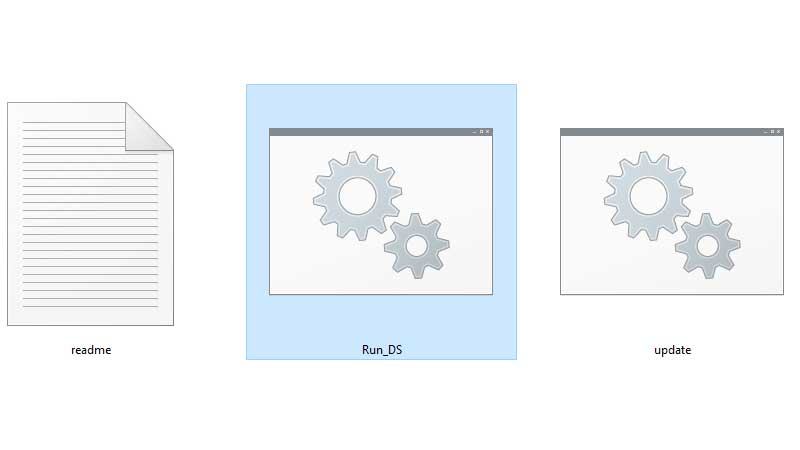
The first step to play Rust offline as Solo you will need to set up a dedicated server of your own. You will have to download the official Server package. Click the link to download a 677KB Rust offline server files. Then follow the steps below to set up an offline Rust Server.
- Extract the Rust_Server package files in a folder.
- Go to the folder and run Run_DS.bat file.
- Just right click on the file and choose Run as Administrator.
- Exit after the installation is done.
Step 2: Configure the Rust Server

The next important method to play Rust online is configuring the server. For this you will have to launch the game, so make sure it is working well.
- Launch Rust game and then press F1 to launch the console.
- client.connect localhost:28015 – Type the following line.
- Press Enter and a new game will start.
As the game starts you will be playing on your own dedicated Rust offline server. There will be no other players on this server, you can play solo and complete various challenges. You can also explore various locations so that next time when you in an online game it is easy for you to find a way out.
Following the above two methods will let you set up a dedicated Rust server. You can play offline without having any online players. You can then simply turn things off and switch back to the online server if you want.
Rust Server Commands:
To help you more with managing an offline server here is the list of Rust Server Commands. Many of them are common for online gameplay also.
- admin.mutechat – Block Player from Using Chat
- admin.mutevoice – Block Player from Using Voice Chat
- ban – Ban or Kick a player
- banid – Add a player to ban list. Do not announce.
- bind – Executes a console command.
- debugcamera – Toggles free cam
- ent kill – Kill entity you are looking at
- ent who – View steamID of the player
- env.time – Changes the time of day
- event.run – Starts an airdrop event.
- god – Enables godmode.
- heli.call – Launch a helicopter event.
- kick – Kick a player from the server and make an announcement
- moderatorid – Grants Auth level 1 (ModID) to target.
- noclip – Player model enters noclip (flying, ignores colliders)
- respawn – Respawns you on the beach as a newman.
- say – Broadcasts message as SERVER
- server.writecfg – Saves all changes to player ident (mod, ban, god, noclip) to the config file.
- spectate – Watch a Random Player
- spectate TARGET – Watch a Specific player
- status – Prints a list of current users in console including ping, IP, SteamID, & antihack violations.
- teleport – Teleport to a targetted player
- unban – Remove steamID from the banlist
- vis.attack – Enables debug information for projectiles including rendering bullet trails.
- teleportany – Teleport directly to a specified entity
- heli.calltome – Starts a helicopter event but the heli will fly to you before resuming its normal patrols.
- sleep + wakeup – An old feature now only available to Admins!
- weather.fog – Adjusts the chance of fog
- weather.rain – Adjusts the chance of rain
- inventory.give – Gives you a specific item and amount. Requires item shortname or code.
Rust is a pretty interesting game and used by tons of players around the globe. If you are wondering why Rust is so popular then refer to the link to know more.


