Yes, you can play Fortnite on iPhones and Android devices. But before you run to your Google Play Store or App Store and start searching for Fortnite Mobile, stop right there. It is currently not available on any of the online store. However, you can still download it from external websites and play securely on your phone.
Our installation guide features the steps for downloading and playing Fortnite on iPhones and Android phones. So if you are a fan of this Battle Royale, then here’s how you can get it.
Why is Fortnite not Available on Play Store and App Store?
Epic Games finally released the official Fortnite game for Android in 2018, a year later after its release on consoles and PCs. In the early stages, the game was available on only certain high-end devices but a few months down the line, Epic Games released Fortnite for all Android Mobiles. As Epic Games decided to not tie-up with Google on this one, it self published the game on Android without registering on Google Play. This is the reason why you cannot find Fortnite on the Play Store.
Aside from this, Apple has permanently banned Fortnite from App Store back in 2020. This majorly happened because Epic Games violated Apple’s Guidelines and provided a third-party portal for in-game transactions. In case you don’t know, Apple doesn’t allow players to make transactions from unauthorized third-party sites.
Anyways, here’s a workaround method for playing Fortnite on both Android and iOS Mobile.
How to Play Fortnite on iPhone and Android Devices
Android
- Open a web browser on your mobile and go to fortnite.com.
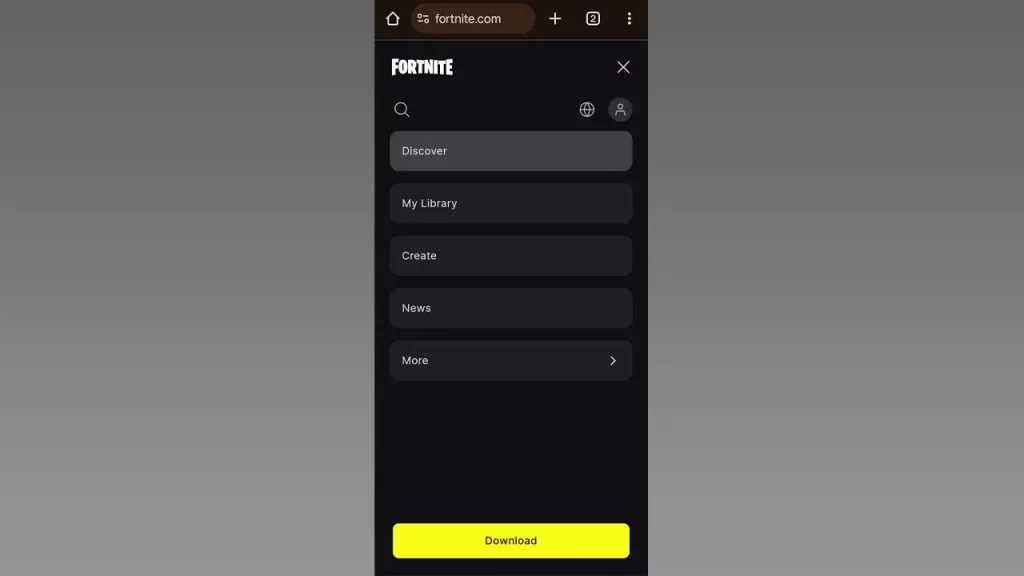
- Select the menu on the top right corner of the screen and click on Download.
- Now, select Mobile on the next screen.
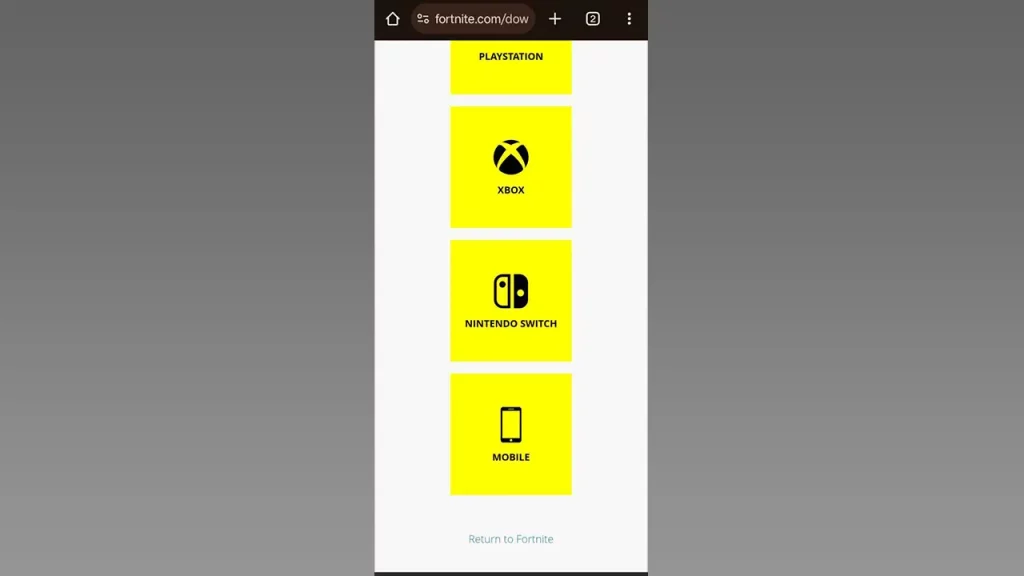
- After that, scroll down and select Android and click on Download button.
- Now, a pop-up will appear and Epic Games App will start downloading.
- Install Epic Games App on your device and open it.
- After that, find and install Fortnite from the App.
And just like that, you have the Fortnite Battle Royale on your Android mobile.
iOS
Those who own an iPhone or iPad can not download Fortnite from their official website. Since it is banned, there is no way iOS users can install this Battle Royale. However, it is possible to use Cloud Gaming services like GeForce Now, Xbox Cloud Gaming, etc., to play Fortnite on iPhone.
But before using Cloud Gaming, make sure that you have a high-speed internet connection.
Make sure that Fortnite is compatible with your smartphone. Here are the system requirements for Fortnite on Android devices.
System Requirements for Fortnite on Android
You would expect, Fortnite being a massive graphic killer on consoles, will require flagship smartphones to work on. Well, certainly not. Fortnite Mobile has one of the most modest system requirements on Android devices. They are –
- Storage: 3GB
- RAM: 3GB or higher
- Android version: 8.0 Oreo or higher
- GPU: Mali-G71 MP20, Mali-G72 MP12, Adreno 530 or higher
You can now enjoy playing Fortnite on your iPhone or Android Mobile Phone. Using this step-by-step guide you can safely download the game on your Android device without having to pay a single buck to third parties to install the game for you. And while you are here, you would also like to know How to Level Up Faster in Fortnite.


