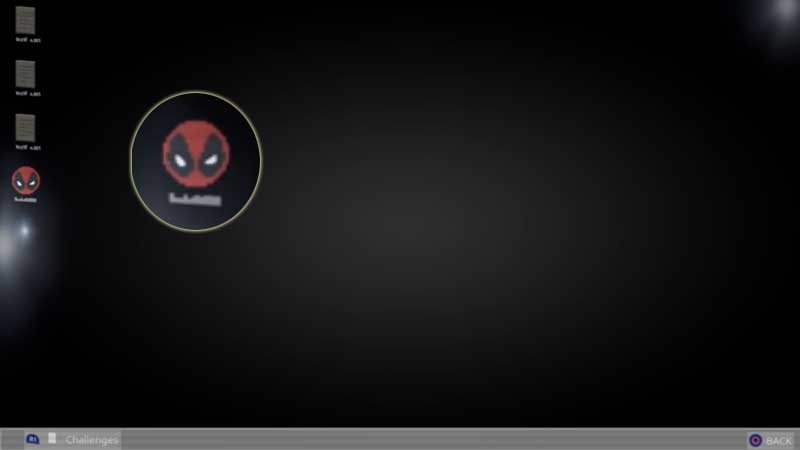Deadpool fever is all over Fortnite Season 2 when it started few hidden challenges rewarded users with amazing cosmetics and v-bucks. Deadpool season is still not over, and if you are looking for then here is a hidden mini-game that can make you feel nostalgic. It is a kind of secret challenge where you can unlock some Deadpool style cosmetics and frankly it is easy. This mini-game game is hidden right in front of your eyes but still placed in such a way that you can miss it. So here is a guide on how to play Pfreely.
How to play Deadpool Minigame in Fortnite
From the main screen where you will see all agents sitting around the round table, click the vault fan on right. This is default access to Deadpools hidden vault. When you are in, you will see this small room that provides you with Deadpool weekly challenges is flooded with water. Deadpool is still there with a controller. So he might be doing something?
Now interact with the computer and you will see the list of Weekly Challenges. This is almost over and there are no challenges left. Press R1 on PS4, for PC, click the dash on the top right of the screen to minimize the Weekly Challenge window. On the desktop of Deadpools computer, you will see a Deadpool’s face icon. Click on the icon to launch Pfreely. For the PS4 press triangle to launch the game.
Pfreely is an old-school game where you will control Deadpool skiing on ice. Avoid obstacles like the trees and maintain speed to further unlock cosmetics. Tiny Peely’s or Angry Banana’s will chase you, avoid getting eaten by them.
The objective to play Pfreely is clear, just keep skiing around and avoid the obstacles. As you proceed further down the hill it will become more challenging. But if you can reach to an decent point you will unlock some cool cosmetics. Pfreely is a free game that appears after Fortnite Update 12.50. So make sure you have all the latest update installed. Below is a an video by Youtuber Tabor Hill, you can checkout the Pfreely gameplay.