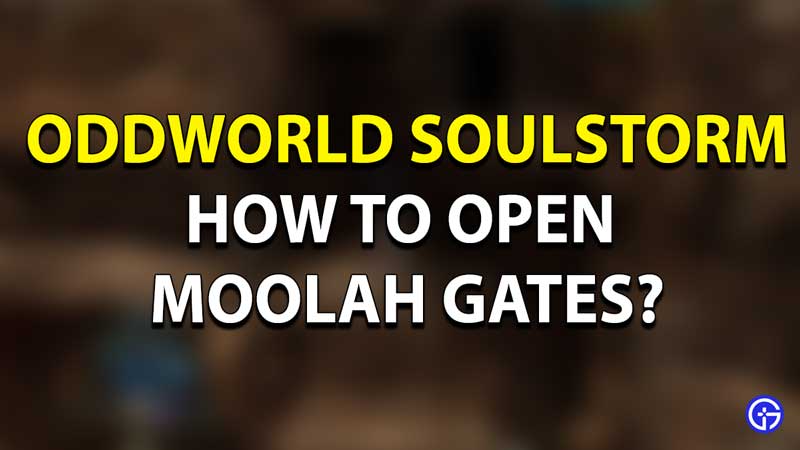Soulstorm, the latest installment in the Oddworld series, pits our gloomy hero Abe and his fellow Mudokons against the all-powerful Glukkons. Glukkons are the industrial owners who have the Mudokons in captivity and have them working in the Energy drink factory. These Evil Corporation heads are pushing their evil agenda and have no intention of freeing the Mudokons. Glukkons have an excellent security system, with Sligs using their diverse weaponry to guard the Moolah gates. Even if you find a way around the Sligs, you might get stuck at the Moolah gates, so here we are to guide you through the Moolah Gates.
How to open Moolah Gates?

Moolah gates are doors where you’ll have to pay Moolah to go through. Moolah will be available for players to collect on the Phat station level and beyond. You can collect Moolah from lockers, by recycling bottles, and by pickpocketing Sligs. If the locker door is open, it means the Locker is empty, so don’t waste your time. Instead, look for Lockers with closed doors. Even though you can find Moolah at various places, it is most probable to be in the Lockers, so prioritize accordingly. When nearby closed locker press square and Abe will get the Moolah from the Locker.
How much Moolah is required to open the Gate will be mentioned nearby. If you don’t have enough Moolah go through the level again and this time, Watch out for lockers with a closed door and empty bottles to recycle. Players might also have to tie up Sligs and go through their pockets if they run short on Moolah but keeps this as a last resort because the other two ways are much faster. Moolah resets on each level, so no point in saving it as you won’t carry forward any.
Oddworlds: Soulstorm is a tricky game, so players need to be alert and get their hands on any resource they can. You never know what you’ll have to craft to get through the next level. That’s all for this guide, you can refer to our Slig Not Moving Bug guide. In case you have not faced this issue at some point you will find the character is not moving. Check the guide on how to make things work.