Knowing how to mute chat in Magic Legends will help you to stop being distracted from the constant spam stream of messages that might affect your overall gameplay. In a game where timing and precision are valued over other things, you cannot afford to be distracted, if you wish to know how to mute chats in Magic Legends, here what you need to do.
How To Mute Chats In Magic Legends
To mute chats in Magic Legends, all you need to do is type in /Whitelist_chat 1. Entering this in the chatbox will stop new messages from appearing and you will be able to focus solely on your gameplay. Oftentimes, during multiplayer, the chat can often become toxic. Using the above method can keep you away from all of those things.
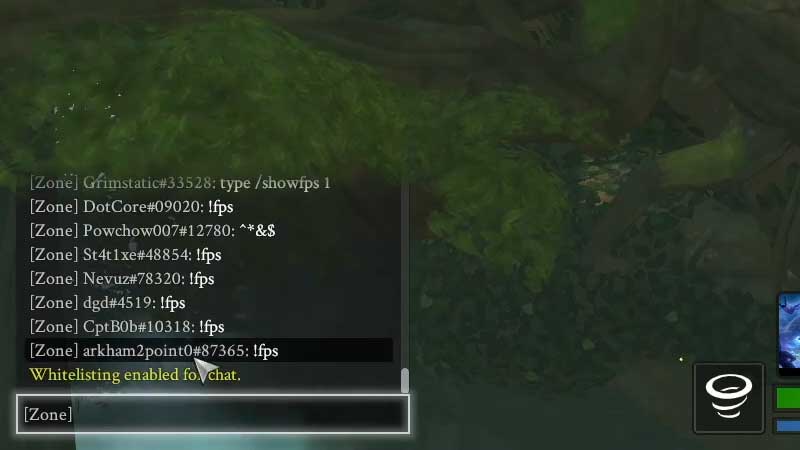
If you feel like you’re missing some key information and wish to enable chats again, all you have to do is type in /Whitelist_chat 0. This will once again start up the chats and you will be able to read everything there is being said.
Also Read: How To Make A Party & Invite Friends In Magic Legends
The ability to mute chats in MMO Games can be a godsend feature as the communities have been known to be toxic and while not two players are alike, not being able to coordinate attacks and follow plans will often land you in a hot mess.
This is all there is to know about how to mute chats in Magic Legends, the game allows you to play as all 5 different classes that you can switch between in the game to cause maximum havoc and destruction to your enemies.
While you’re here make sure to check out whether Cross-Platform is available or not in Magic Legends right here on Gamer Tweak.
Image: rinimt

