Moving your base in Once Human has several strategic advantages. Maybe you’ve discovered an area that is abundant in a particular resource, has a better defense, or it’s a location that is best to complete missions. Moreover, you might want to relocate to a new base. No matter what the reason, here’s how you can move territory in Once Human.
How to Move Base in Once Human
Before moving, consider the pros and cons of your new location. Is it close to important resources or crafting stations? Does it offer good defensibility? When you have found a place that suits your requirements, moving your territory in Once Human is a fairly straightforward process compared to some other survival games.
Travel to your preferred location
Head to the spot on the map where you want to relocate your base. Make sure it’s a valid location – you can’t build near strongholds, roads, or other players’ territories. You can travel using fast travel points or use a motorcycle if you’ve unlocked it.
Enter Build Mode
Press the B key to open the Build Menu. This will allow you to place and move structures within your territory.
Also Read | How to Build a Disassembly Bench and get Standard Parts
Press Z to Move Territory
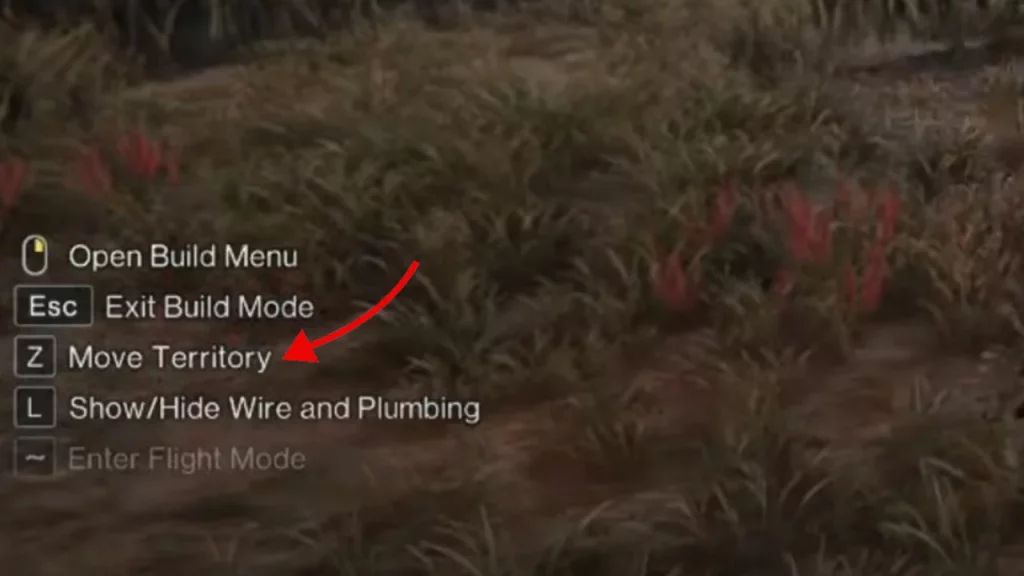
With Build Mode active, press the Z key. This triggers the territory relocation function.
Position and Confirm

You’ll see a silhouette of your entire base, including furniture and structures. Move it around with your mouse until it’s green (which indicates a valid placement) in your desired location. If it’s red, move around a bit more to a flat Once you’re satisfied, left-click to confirm the move.
Make sure you have enough resources to rebuild any structures or furniture that rely on specific resources in the new location (e.g., water pump near water source).
By following these steps, you can easily relocate your base in Once Human and find a new home that better suits your needs. Note that there will be a 10 minute cooldown after you relocate and it will also cost you Energy Links. The pop-up window will also mention “all building structures will be moved directly to the new location, while furniture and facilities will be disassembled and saved in your Territory Terminal Vault.”
With that done, be sure to check out the latest Once Human codes that will give you rewards like Energy Links, Activators and more without any effort. Plus, here’s how to get Refined Parts, change worlds and fix the network error.


