There is a plethora of Minecraft Servers on the internet but ain’t nothing like Aternos. For those who don’t know, Aternos Servers are completely free of charge. Unlike other paid hosting services, this one gives you access to Mod and Modpacks for free too. With so much to offer, you can find endless players creating a Minecraft Server using Aternos. While creating a Server is not that difficult, users may find trouble in joining one. And that is why, we have made this guide. Refer to it and learn how to join a Minecraft Aternos Server.
How to Join an Aternos Server in Minecraft
To join Aternos Server, you must know the Server Address. This information can be taken from the player who has created the server. Once you have the required information, follow these steps to join your desired Minecraft Aternos Server:
- Launch Minecraft and select the Multiplayer option in the Main Menu.

- Next, click on the “Direct Connect” button.
- On the next screen, enter the valid Server Address and select Join Server.
If the Server is online, you will immediately enter it. By far, that’s how you can join a Minecraft Aternos Server. In case you or your friend don’t know where the Server Address is, let us help you find it.
- The creator of the server should go to their browser and access the Aternos dashboard.
- There, enter the Server section and click on the “Connect” button.
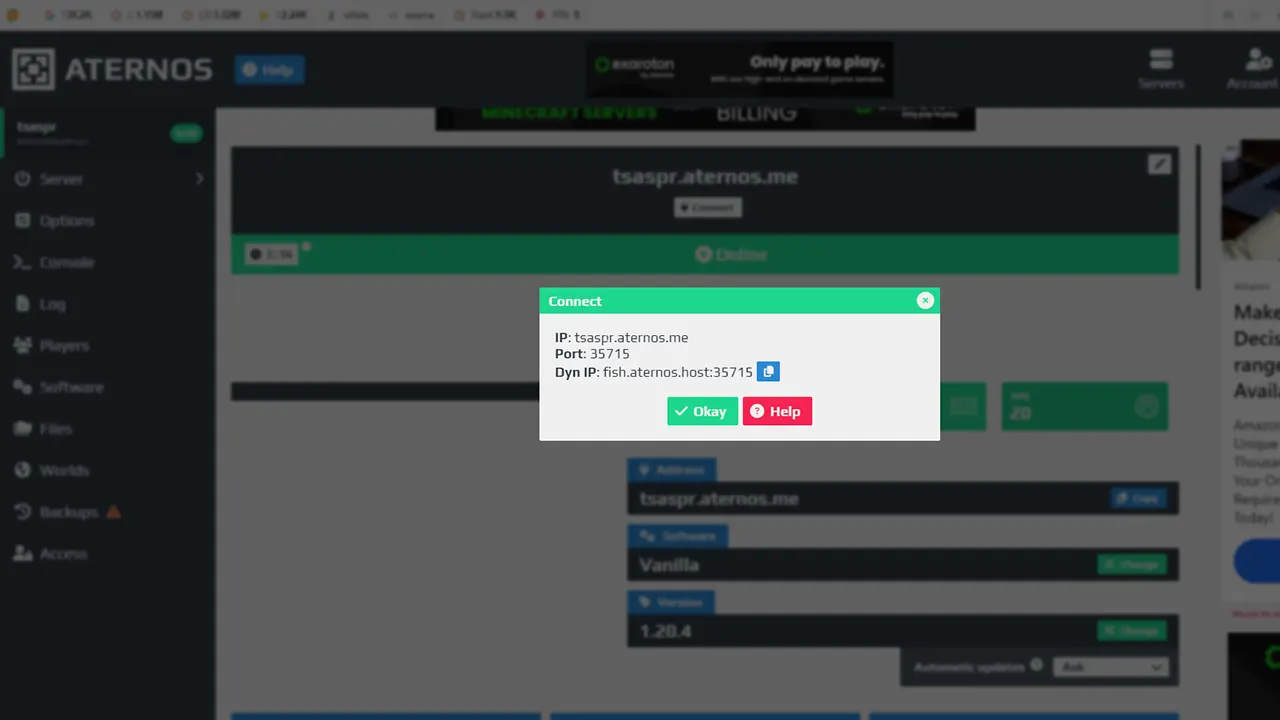
- On the next screen, it will display information like IP and Dyn IP.
- Players can either copy IP or Dyn IP and enter it in Minecraft to join the Aternos Server.
That’s how a player can join a Minecraft Aternos Server easily. If you want a change, then I suggest you check out our guide on the best Roleplay Servers for Minecraft.


