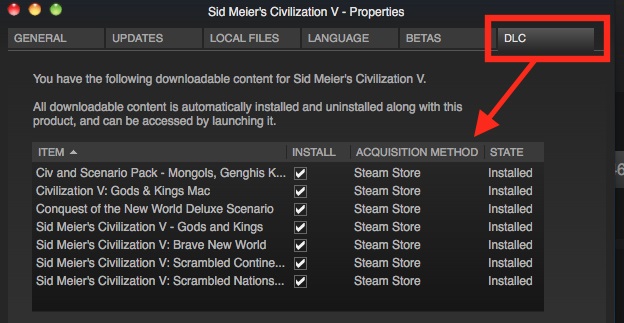Steam has now included the feature to install the DLC (Game Downloadable Content) for the games the developer has planned for. All the steam users have gone crazy and can’t wait to start downloading the DLC’s of their favorite game. So to help you out, we at Gamer Tweak will walk you through how to install DLC in Steam Step-by-step once you have purchased DLC.
How To Download DLC in Steam
Downloading DLC in Steam is very easy, but there are complaints from the Steam users where they have stuck with the process. After the DLC release, it will directly appear in your Steam Library of the particular Game Page. We find it easy to download the DLC in steam by following the below steps.
- Open your Steam game library to select the game you want to expand.
- From the center pane select ‘Find More DLC’ in Store.
- Buy the DLC you want from the Store page that opens.
- After the purchase, open your library and check the DLC Tab.
How to Install DLC in Steam
If you have followed the Download DLC in Steam Process properly then it should say Installed in the DLC pane. To check the Download Status, Click on Library from the top menu and select Downloads. Once DLC is downloaded, the status will change in the DLC pane.
Now from your Steam library Right-click the game and select Properties. Click on the DLC tab to check if the DLC is successfully installed in steam. If there is an error then you can try the troubleshooting process below.
How to Troubleshoot or Force Steam to download
Since is a reliable platform, this will be the worst-case scenario where the DLC installing has gone wrong or stuck. Firstly, you need to check some downloadable content doesn’t automatically start to download. Few games have requirements of third-party apps to authorize like Uplay. Follow the steps to troubleshoot steam for DLC.
- Restart Steam to download the DLC.
- Check if there are any Steam servers are having issues(if so then wait for 1 hour).
- From Library, select Properties to open Local Files tab and Verify Integrity of Game Files
- Log out of Steam and then login again.
- Reboot (restart) your PC.
These are how you can download DLC in Steam. If you still facing issues then let us know in the comments below. Also, check our other Steam Tips, Tricks, and Best Free Games List.