Being the group leader, you must know how to heal your squad members in the Infection Free Zone. The zombies in the outer world are more than eager to taste some flesh so they will not hold themselves from attacking your citizens. You will often find your squad members injured and losing their efficiency. You may eventually lose some of them if not taken care of properly. To avoid such a situation, here’s a guide explaining how to heal in Infection Free Zone.
How to Heal Squad Members in Infection Free Zone
You will know one of your squad members is wounded when you see the red color on their portrait. The red color represents the amount of damage they have taken. However, if you hover over a squad member’s portrait, it will show a brief information showing the amount of HP they have left out of 100.
While your squad automatically heals itself, this process is quite slow and ineffective. However, you can also use a First Aid Kit to heal them in the Infection-Free Zone immediately. To do so, left-click on the First Aid Kit in your Squad’s Inventory and drag and drop it on the portrait of the wounded squadmate.
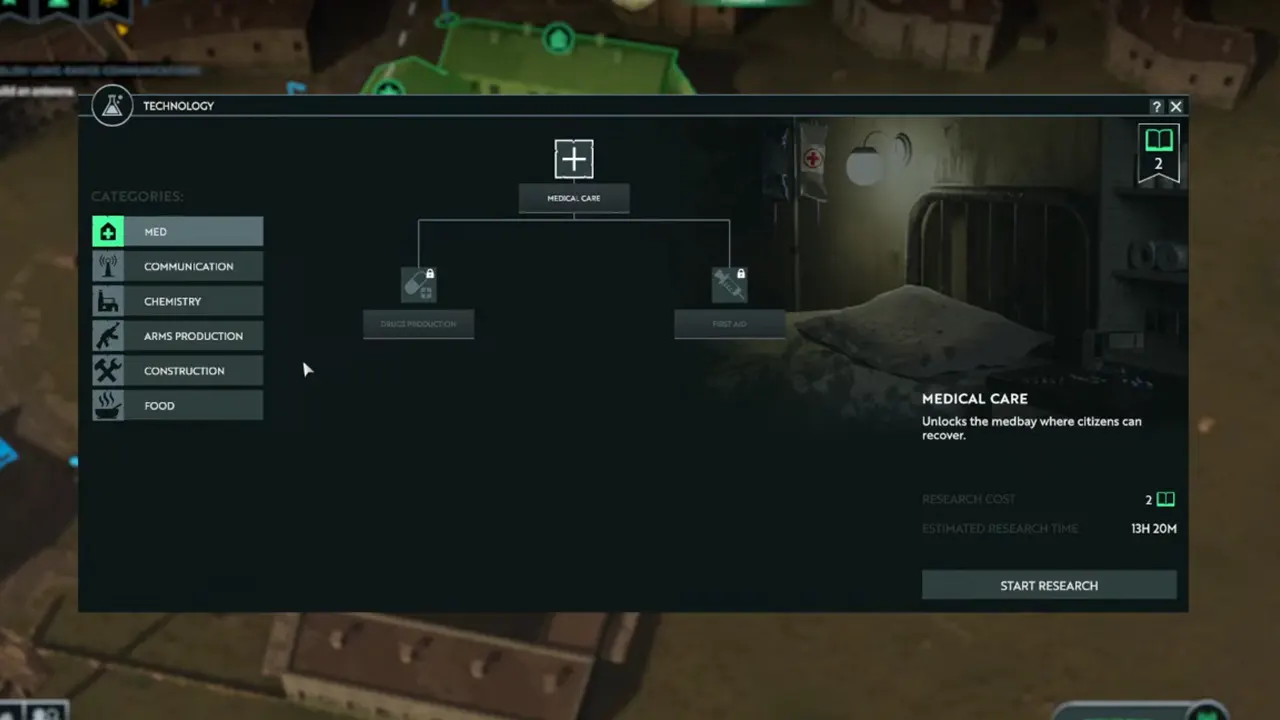
Aside from using a first aid kit, you can also build a Medbay to heal your people. A Medbay was built after researching “medical cure” at the Research Center. It will take you almost 40 in-game hours to build a Medbay. But once it is built, you can assign one of your people the task of healing others without using a First Aid Kit. Not to forget that people who work at Medbay can also produce First Aid Kits in case you want to immediately heal in Infection Free Zone.
That’s all you can do to heal your squad in Infection Free. If you ever desperately need a First Aid Kit but don’t have one, you can use Console Commands to add plenty to your Inventory.

