If you’ve been playing Grow a Garden for a while, you know that new players request you for higher-value fruit so that they can boost their income and grow their garden. However, giving a fruit is a one-time thing—what if you could gift them the plant itself? Here’s a quick and easy way to gift seeds in Grow a Garden.
How to Gift Seeds in Grow a Garden Roblox
While gifting fruits to other players in Grow a Garden is free (all you have to do is approach the player with the fruit in your hand and press E to send it to them), if you want to gift seeds, then you have to shell out some Robux. Follow these steps to make it happen:
- Head to Sam’s Shop and select the seed you want to gift.
- Click on it and you will see a few options. One of them is ‘Gifting’ indicated by a gift box icon.

- Clicking on it will open up a list of the players on your server. Choose the player you want to send it to and pay the Robux amount as shown in the pop-up.
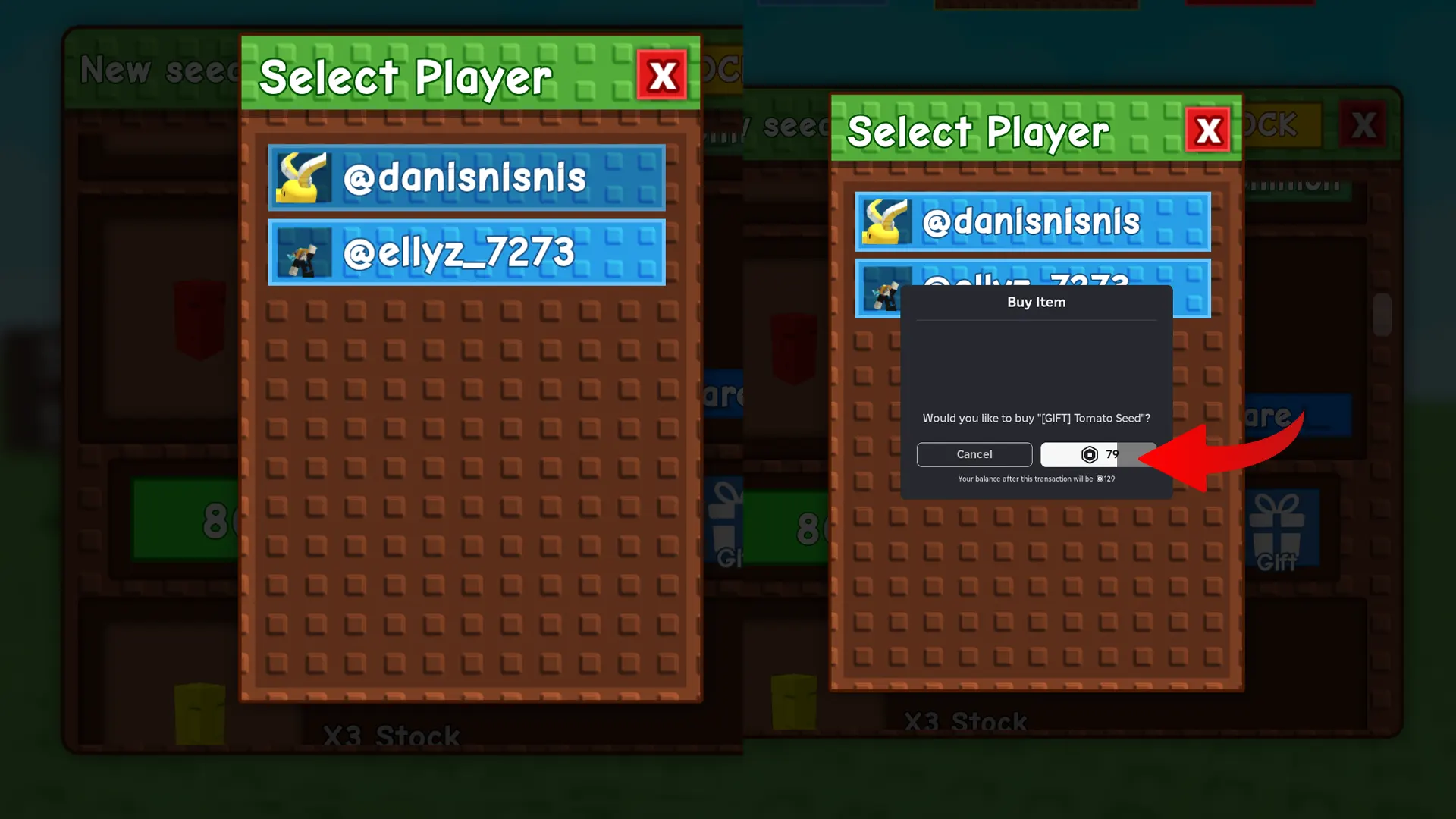
- This should help you give away a particular seed to a friend or random player in Grow a Garden. It can be very useful and a great help to a new player if someone gifts them a higher-tier crop such as Pepper, Beanstalk, or Cacao.
Moreover, if you still have seeds from a limited-time event (such as the Candy Blossom) in your inventory, you can gift them to someone to make their day as well.
Do note that ‘trading’ is not an option in the game as of now—it is not guaranteed that the other player will give a fruit of a similar value or any fruit at all. So, if you’re planning on exchanging fruits or pets with a random player, it’s best to stay aware of potential scams.

