If you’re new to Roblox, you must wonder how to claim your stall and add a donate button on ‘Pls Donate’. Well, here’s how you can set up your stall, add a donation button, and easily get your donations.
How to Make a Donate Button in Pls Donate?

The process of making a donate button is quite simple in Pls Donate:
The first step is to claim a stall in the game. Just run towards an unclaimed stall and hold E to claim it. You can also type in the cause for donations, which other players can see.
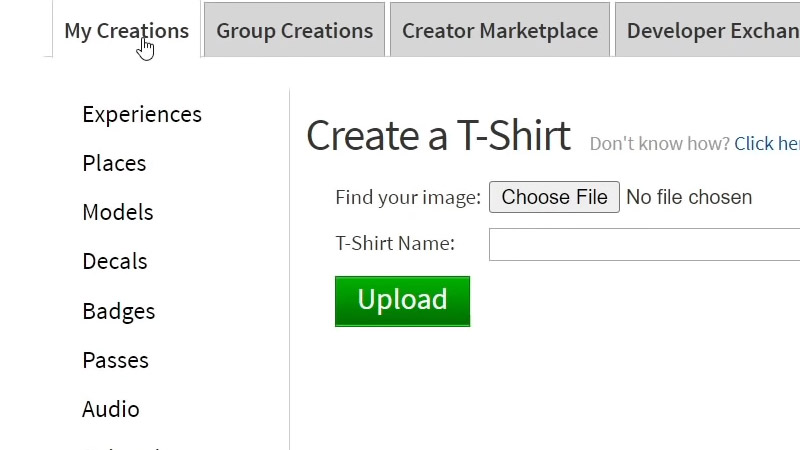
Go to the Roblox website and find ‘Create’ in the top left corner. When you click on it, a new page opens. Click on ‘My Creations’. You will see things you have created previously, like shirts, pants, etc.
Create a new T-shirt or any other piece of cloth you like by uploading an image you want on your T-shirt. After this, you click on the name of your T-shirt and press the 3 dots on the right. Then go to ‘Configure’. Then go to Sales, and push the item for sale option to on. Decide a price for your T-shirt, which you will sell to collect donations.
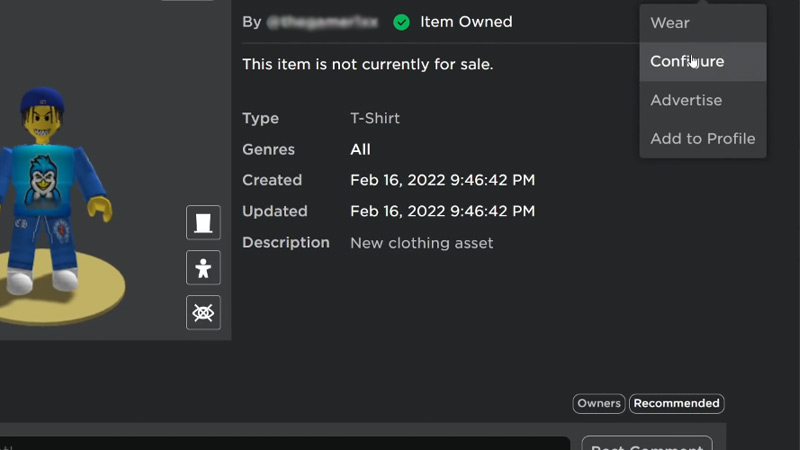
Note that whatever price to put, 30% of that amount will go to Roblox.
Restart ‘Pls Donate’ again, and you will now see donation options on your stall. Wait for other players to see your products and donate.
To check the donations, hold E and press on the dollar sign. You can also check out other stalls and donate to ideas you like. You can upgrade your stall after you have donated 1000 Robux in the game.
That’s it for setting up a donation button on Pls Donate on Roblox. If you’re looking for more Roblox content, please feel free to explore the guides.

