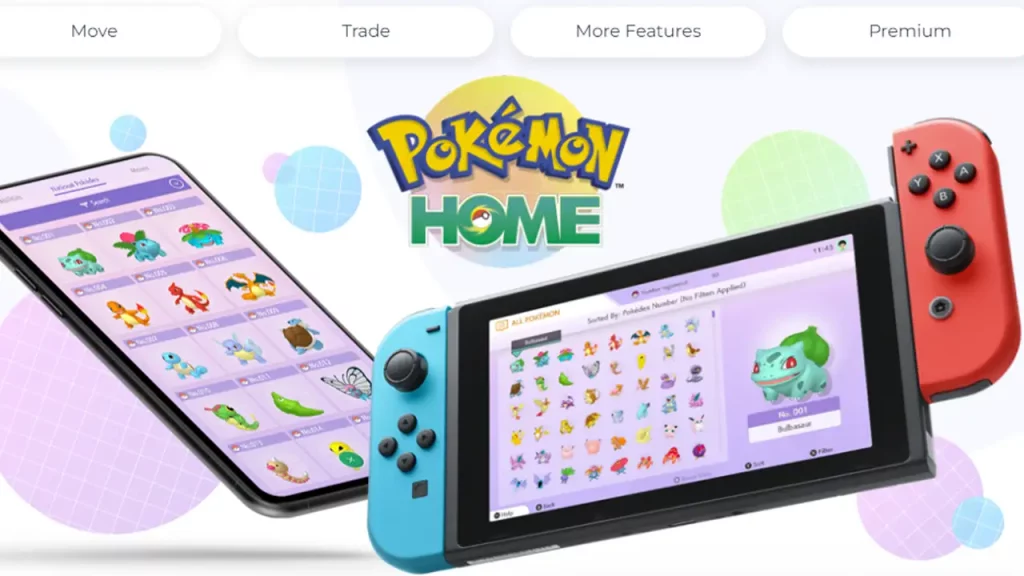The Pokemon HOME Error Code 2-ALZTA-0005 appears with a message “An error has occurred. Returning to title screen…” along with another error code which could be any of 8807, 992, 999, or 10015. This happens when you’re moving some Pokemon and will prevent you from accessing the service.
In this article, we will take a look at what causes this error and how to fix the issue.
How to Fix the Pokemon HOME Error Code 2-ALZTA-0005

Before getting into the troubleshooting tips, check if it’s a glitch from the app’s end. If yes, wait for a fix and for further updates by checking their official Twitter account. Also, check if there’s maintenance going on. If yes, wait until it’s over and try again.
Update Pokémon HOME
Sometimes, an outdated app may have bugs and glitches that have been fixed in a patch. Make sure to update the software and hopefully, that should resolve the 2-ALZTA-0005 error.
How to Update Pokemon HOME
- Connect your Switch to the internet.
- From the HOME Menu, select the icon for the software without starting the game or application.
- Press the + Button or – Button on your controller. The current version number will be displayed under the software title.
- Select Software Update followed by Via the Internet.
Reinstall Pokemon HOME
Uninstall and reinstall the app to see if it fixes the issue.
- From the home screen, highlight the software and press the + button.
- Find the option called Manage Software and select Delete Software.
- Confirm your action by tapping on Delete.
- Once the software is deleted, go to the Switch eShop and use the browse button to search for Pokemon Home.
- Select it and download it from here.
Delete Save Data
For those who are seeing the error code 8807, delete the save data for Pokemon HOME on your Nintendo Switch and then relaunch it to see if it is fixed. This is recommended by Nintendo.
Note that once deleted, the save data cannot be recovered. So do it at your own risk!
Here’s how to delete the save data.
- Select System Settings from the HOME Menu.
- Scroll down and select Data Management, then Delete Save Data.
- Enter your Parental Controls PIN, if prompted.
- Select Pokemon HOME.
- Select the user whose save data you want to delete, or select Delete All Save Data for this Software to delete the save data for all users.
- Select Delete Save Data to confirm.
Contact Support
If nothing works, the best thing to do is visit the official support page and get some assistance straight from the developers.

What Causes Pokemon HOME Error Code 2-ALZTA-0005?
Nintendo has not provided any concrete reason for this error. As per some speculation, if you’re getting the errors 2-ALZTA-0005 and 10015 on Switch, it could be because your account is flagged for hacked Pokemon. According to this user on Reddit, they tested it with other profiles that do not have hacked Pokemon and they are able to transfer Pokemon through that.
In another thread, user Lerdog mentioned that this was Home’s attempt at barring hacked Pokemon. However, some say that they have hacked Pokemon and it’s working without any issues. Other users say they have a bad egg that they got from Wonder Trade and due to that, they are getting the error message.
That’s everything to know about the potential fixes for Pokemon HOME Error Code 2-ALZTA-0005 and what may potentially cause the errors 10015, 8807, 999 and 992. For all things Pokemon, we’ve got loads of topics for you to explore on Gamer Tweak!