This a crucial moment, you are about to kill the enemy and are completely hands-on dodging, attacking, and watching out for every move. You are this close and just as you are about to kill the enemy, the screen goes black. Frustrating right? It can be counted as the ultimate gamer nightmare which has a high possibility of occurring in Nioh 2. Don’t worry, we got you covered! Listed here are ways to fix the Nioh 2 Black Screen Error.
9 Ways to Troubleshoot Nioh 2 Black Screen Issue
Below is step-by-step instruction which will help you to resolve various Nioh 2 graphics and performance-related issues.
Fix 1: Press Alt and Tab
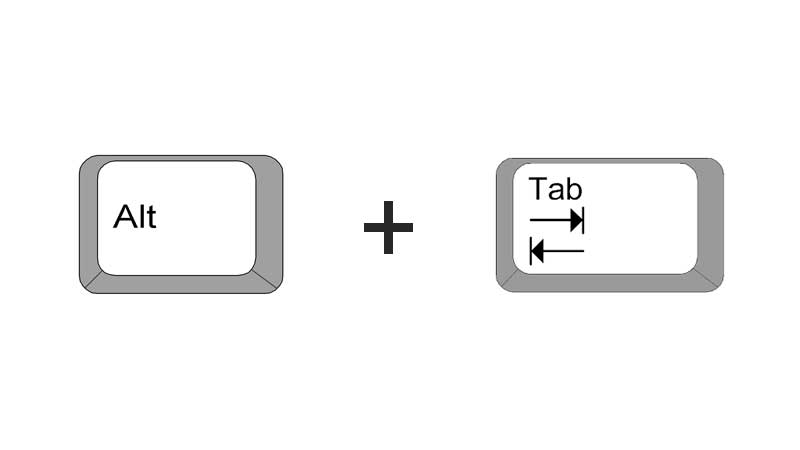
This one of the easiest fixes that may work for your black screen. Just press the Alt and Tab keys on your keyboard together. This will make you switch out of your game and just press Alt-Tab together again to Switchback in.
Fix 2: Clean installation of the graphics driver
The players can go to either the Nvidia, Intel, or AMD website depending on what they have to download the latest graphic drivers for this GPU.
- Go to the website and select your graphic card.
- Click on search and then the download button.
- Click on download again on the next page.
- Run the Exe file once the download is complete.
- Click on the agree and continue on the pop-up.
- Select the custom option in the installation options and click on next.
- Tick the Perform a clean installation box and then click on next.
- Once the installation is done, restart your computer and the game.
Fix 3: Switch between Windows Mode
Press the alt and the enter key together to switch to the windowed mode and then press alt enter again to switch back to the full-screen mode all while the game is still running.
Fix 4: Visual C++ file installation
- Go to the Microsoft website and scroll down until you see the visual studio download.
- You will have two options: x86 (Windows 32bit) and x64 (Windows 64bit) files.
- Download the version as per your Windows version and Install it.
- Later reboot your PC and check again.
Fix 5: Update Windows 10
If you are a Windows 10 user, make sure that your windows are up to date. Head over to your settings and select the ‘Update & Security option’. Check for any updates if available and if they are, just click on the install now option and then launch the game.
Fix 6:Run the game as an administrator
- Go to steam right click on the game > Manage > Browse local files.
- Right-click on Nioh2 > Properties.
- Click Compatibility > Check the ‘Run the program as an administrator box in the settings subheading.
- Click Apply and launch the game again.
Fix 7:Verify the game files
- Go to Steam and right-click on the game > Properties.
- Click on the local files tab > Verify the integrity of game files and launch the game again.
Fix 8:Disable Steam overplay
- Go to Steam and right-click on the game > Properties.
- Under the General tab, uncheck the ‘Enable the Steam Overlay while in-game’ box and launch the game again.
Fix 9:Reinstall the game
One of the easiest bets is to Uninstall and Reinstall the game and Launch it new. Re-installing the game is the last resort if nothing works out. The majority of Nioh 2 game errors can be resolved just by installing the latest video drivers.
So these are the various solutions you can try to fix Nioh 2 Black Screen, Crashing, and other errors. Want more interesting guides in Nioh 2 then refer to the link.

