Have you ever encountered a “Playlist Unavailable” error in Apex Legends? If no, then you are lucky, and if yes, then you might be looking for a fix. The “Playlist Unavailable” bug simply prevents you from joining a party, thereby preventing you to enter any match. Here’s how you can easily fix Apex Legends Playlist Unavailable error.
How to Solve Apex Legends Playlist Unavailable Error?
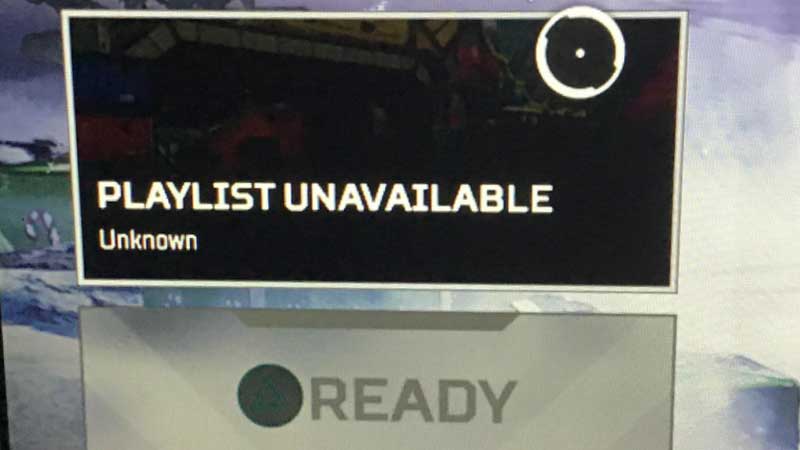
You can find Apex Legends Playlist Unavailable error fix by simply restarting the game. The error can affect randomly anyone, there’s no known reason yet as to why it occurs. But if you face this issue, it will not allow you to select or join any playlist. If you encounter this bug, all you need to do is close and restart the game.
If restarting the game does not help you, it’s time to restart the PC or the console, whichever you are using. This will most probably do the job for you and you will be able to join a party. One thing worth mentioning is that the error seems to be appearing after the last patch update. If that’s the case and you are not able to join a party even after restarting, the only thing that is left to do is either contact the official support team or wait for the developers to fix the bug.
So now you know that the only way to solve Apex Legends Playlist Unavailable error fix is by restarting the game. While here, ensure reading how to fix some other errors that you can encounter. For instance, you can read how to fix the Freezing & Crashing error in the Shadow Bug, and DNS connection issues in Apex Legends. Also, consider reading how to disable crossplay and use body armor in Apex Legends.

