If you can’t figure out how to download mods in Stardew Valley, you have come to the right place. Mods are a great addition for veteran players who have been playing this game since its launch. Mods are supported by Mac and Windows however it is illegal to download them on Android. In this guide, we are going to cover how to install mods that run smoothly in Stardew Valley.
How to Mod Stardew Valley
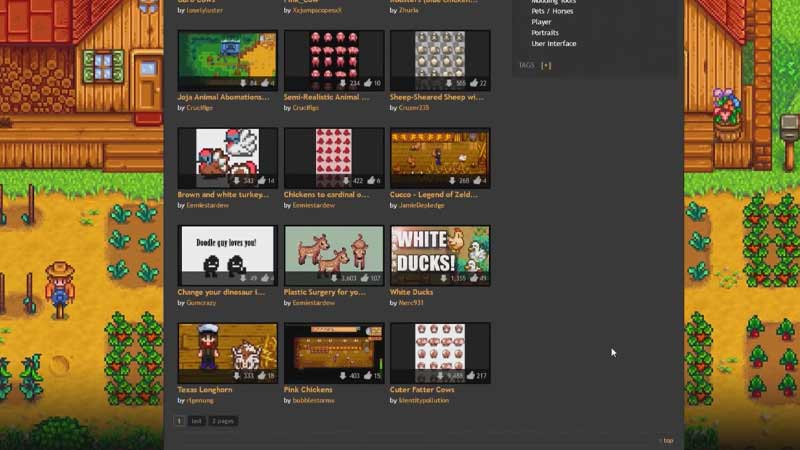
To download mods, you will have to first download SMAPI from Nexusmods. Extract the file in the same file as Stardew Valley.
- Make sure you run the game beforehand to check if it is working properly or not
- Save all the data of your game and back it up somewhere in case the mods corrupt your files and lose all your data
- After extracting SMAPI, click on the file you want to download. There are options for Windows, Mac, and Linux
- Follow the instructions correctly on the window
- There are a bunch of mods you can download for Stardew Valley. Go on Stardew Valley Mods, download the desired ones, and unzip the files in the mods folder of the game.
It is better to not download a lot of mods since it makes your game crash and it would be difficult to identify which mod is doing so. When you launch the game SMAPI checks all the mods and marks those red that require additional files.
Some mods do not work since they are not compatible with SMAPI or are not compatible with the version of the game. Do not worry since SMAPI has its own list of mods that are suitable for the game to run smoothly.
This is it for how to install mods in Stardew Valley. Make sure you download the best mods for the game to increase a few hours of your game time. If you would like to get some item Codes for the game, we have an article on that too for you to check out.


