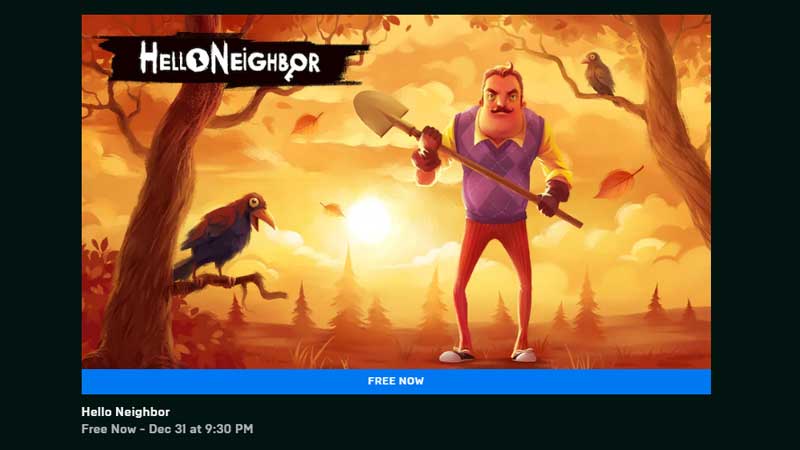Are you looking for free PC Games? Then here is a sweet deal for you from Epic Game Store. Every week the game store offers two free games, similar to PSN, but on Epic Store you don’t need any kind of subscription. You can download free PC games from Epic store every week and this time you can download Hello Neighbor for free on PC. So here is what you have to do to download the free game for Windows pc.
Download Hello Neighbor for PC
- Visit Epic Stores official site or if you had the launcher installed in your PC then double click to launch it.
- On the left side click on Store and scroll down a bit. Under Free Games, you will see two games for this week the first one is Hello Neighbor.
- Click on it and then click on the Get Button on the bottom just right above the main image of the game.
- You will be redirected to a Checkout page, click on that and click on Place Order. That’s it you don’t have to pay for anything. You can then install the game directly using Epic Launcher.
This is how you can download Hello Neighbor free for PC. Free copy is available till 31st December 2019. Hello Neighbor download size is around 2.39GB it is a short interesting game where you will be trying to figure out what is going on in your neighbor’s basement. You will play against a advance game AI that will learn your move and you have to adjust your strategy.