While playing Roblox games online, you end up unlocking a lot of skins and outfits to customize your avatar. But there’s a limit to how many you can have associated with your account and that’s when you might want to do some cleaning up. Do you have too many outfits and want to know how to remove them? Unfortunately, it’s not so clear what you should be doing to get rid of them but that’s where this guide will come in handy. I’ll explain how to delete outfits in Roblox on PC and Mobile easily. By doing this, you can add more to your list and remove outfits you don’t want anymore.
How to Delete Outfits in Roblox?
Follow these steps to remove outfits in Roblox.
- First, head to the Roblox website.
- Log in to your account.
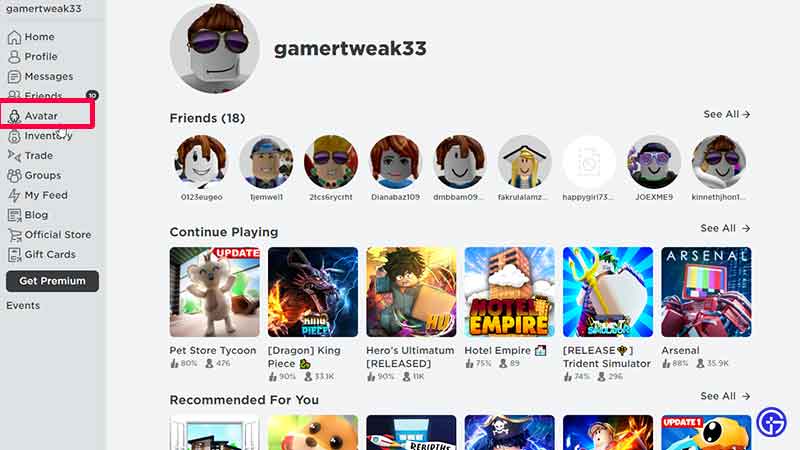
- Click on Avatar.
- Now, you will see the Avatar Editor.
- Click on Costumes.
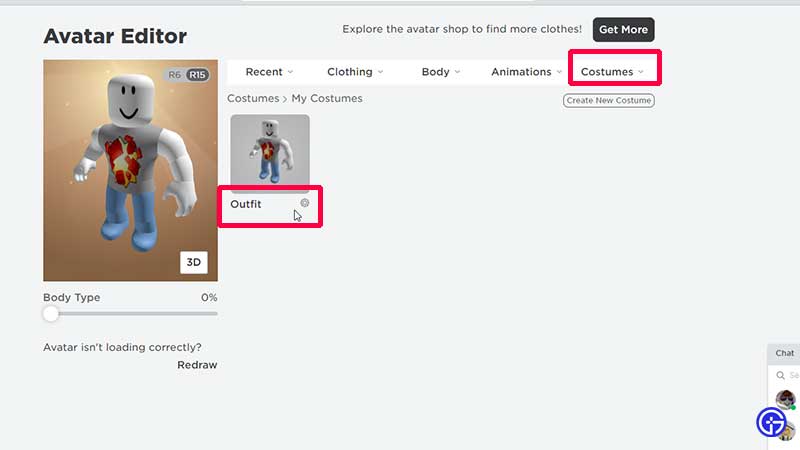
- Next, click on the outfit you want to get rid of and choose the delete option.
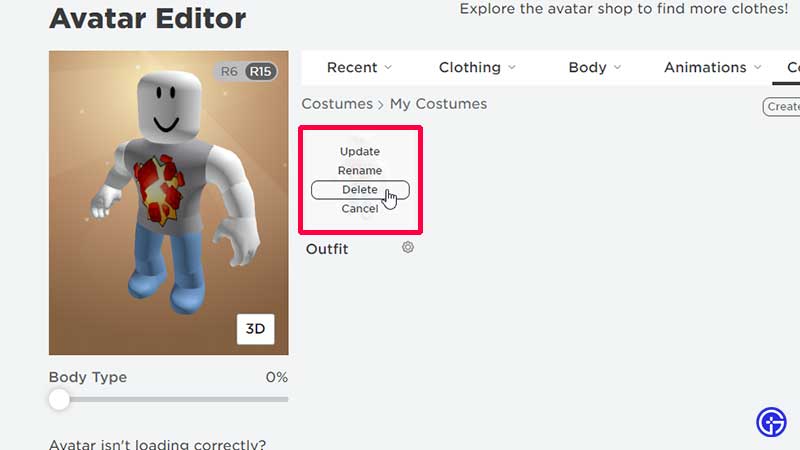
That’s all you have to do to delete outfits or costumes on Roblox which is fairly easy once you know what to do. But Mobile users on Android and iOS are not able to do it because this option seems unavailable. Keep reading to know how to delete outfits on Mobile.
How to Remove Outfits on Roblox Mobile (iOS & Android)
The process is same as what you would do on PC but the trick is to use the desktop version of the Roblox site. Users can Request Desktop site on Safari as well as Chrome or any other browser you have. If you use the normal Roblox Mobile site, you won’t be able to delete outfits. Make sure to continue in browser (and not via the app) and log into your account using the desktop version site. Then, go ahead and remove the items you don’t want.
With that all cleared up, don’t forget to check out our Roblox Game Codes that will give you loads of in-game rewards and freebies.

