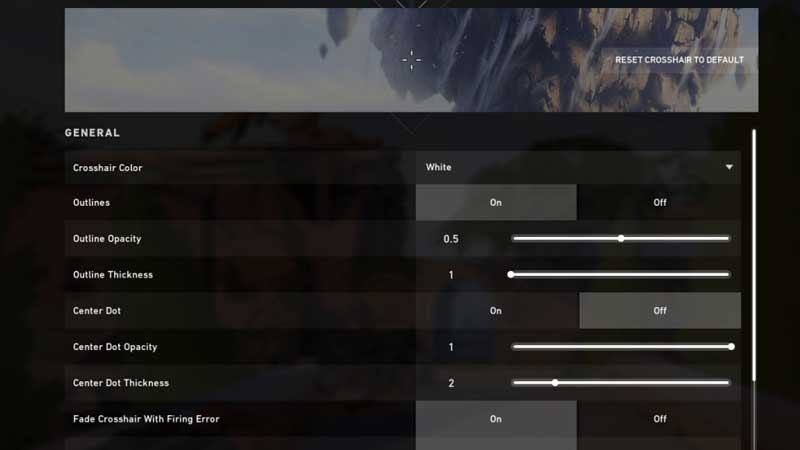Best Crosshair in Valorant will help you to get headshots. So customization and getting one that fits your vision will be pro-level settings. Here is a guide on how to customize crosshair in Valorant. There is a dedicated section in the game that offers you various settings to optimize the crosshair for the best possible viewing.
Valorant Advance Crosshair Tips and Tricks
In the main settings under Crosshair, you can find multiple options to completely customize the Valorant cursor. A clear crosshair plays a big role in getting headshots when you spot an enemy. If you are slow in that or facing a problem with clear viewing for crosshair then here are some settings to play with.
The current Valorant crosshair is a simple white color that can impact your vision in place with white background. It is visible can sometimes affect your aim. Here are all options to customize the crosshair.
- Crosshair Color – Select from four different colors, also have options for people with visibility issues.
- Outlines – Turn on or turn off the Crosshair Outline. Necessary to keep it on, it adds a black border around the cursor improving visibility in sunlight.
- Outline Opacity – Adjust the fading of the outline, not that important.
- Outline Thickness – Adjust the thickness of outlines as per your need.
- Center Dot – Turn on or turn off the Center Dot. Recommended to keep it on, it will help you to get a more precise aim.
- Center Dot – Adjust the fading, not that important.
- Center Dot Thickness – Adjust the size of Center dot, keep it big enough to see clearly.
- Fade Crosshair with Firing Error – Do not want to see crosshair while shooting? Not for beginners.
- Show Spectated Players’ Crosshair – Change only if you want to watch other games.
- Inner Line Opacity – Adjust the inner line fading of the crosshair.
- Inner Line Length – Adjust the size of Crosshair lines, the bigger the better aim.
- Inner Thickness – A thin crosshair is a lot better to use compared to a thick one.
- Inner Line Offset – Adjust as per your need.
- Movement Error – On or Off.
- Firing Error – On or Off.
- Outer Line Opacity – Adjust outer line fading of the crosshair.
- Outer Line Length – Adjust the size of Crosshair lines, the bigger the better aim.
- Outer Thickness – A thin crosshair is a lot better to use compared to a thick one.
- Inner Line Offset – Adjust as per your need.
- Movement Error – On or Off.
- Firing Error – On or Off.
The bold ones are important Valorant Crosshair settings. You can focus on them in getting the best possible crosshair in Valorant. Also, keep practicing before you enter into the live match, the challenge is to use Abilities + Weapons together. It is more about quick thinking about what’s best to do. Sometimes you do not need to use a weapon, a ability is good enough to reveal enemies locations in Valorant or to hunt then down. Checkout our Valorant Wiki section for more tricks on the game.