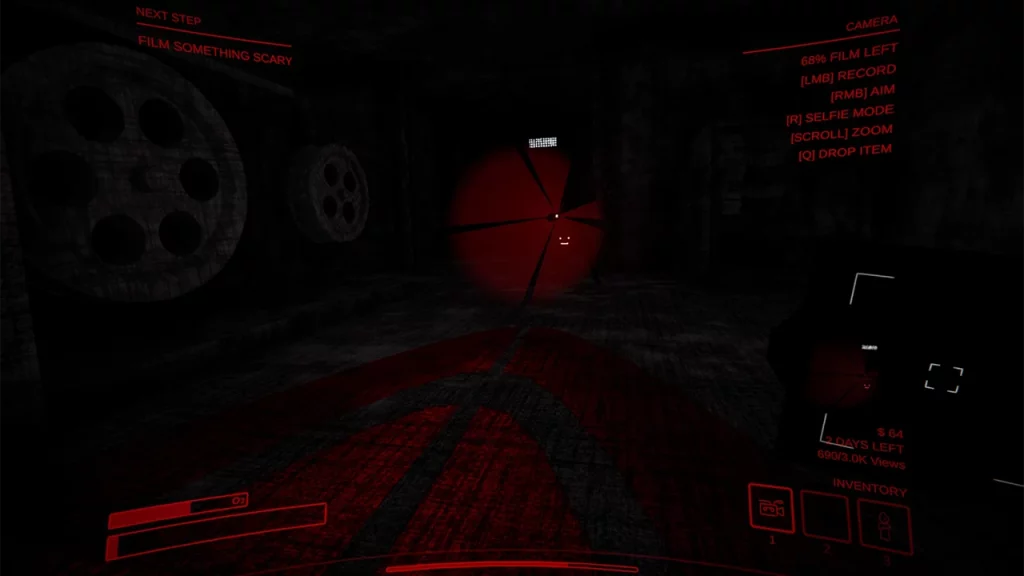Online games are bound to face connectivity issues and there are a plethora of reasons for it. There is a chance you might feel Content Warning is down or not working properly and want to check its server status. The most common cause for it could be several players trying to play at once, but when this number is more than what servers can handle, that is when you face such problems. So here are all the ways you can check what’s going on with the servers and some basic fixes if they are working fine.
How to Check Content Warning Server Status
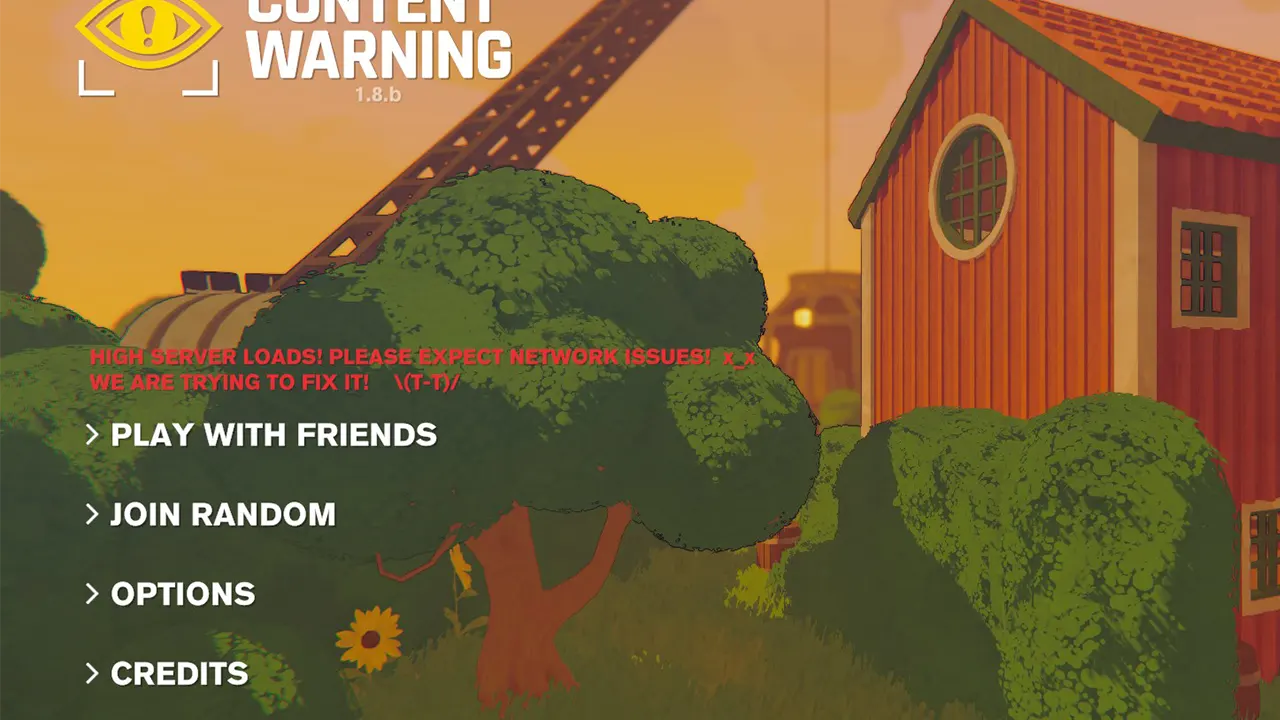
- Check Landfall Games Twitter: Go to their Twitter account @LandfallGames. In case there is a scheduled maintenance or a sudden outage they should update here. Accordingly, they could also update you regarding when the game can be back for playing. You can also find out about upcoming content updates regarding the game here.
- Join their Discord: The next thing to do is join their Discord server. There are several different channels that you can use here to discuss with other players if they are facing the same problem. If an update is ongoing you could also find information about it in their announcements channel.
- Visit the game’s Subreddit: r/ContentWarningGame is the Subreddit you are looking for. You can check here to see if anyone has made a post about not being able to play the game presently. If others haven’t but you are facing the problem you can also post about it so that others can help you out.
If the servers are fine then the problem might be on your end, here are some generic but effective things that you could try to fix it:
- Restart the game
- Update Content Warning
- Verify game files
- Refresh your connection
- Reinstall Content Warning
That’s all for how you can check Content Warning server status. While you are here also check our guides for this game on the fix for failed to join error and how many players can play it.