The mechanic to pass time can be useful to talk to some people at a specific time of the day night cycle for a quest which is why players are wondering how to change time in Zenless Zone Zero. Since there are 4 sections of the day in the game —Morning, Afternoon, Evening and Late Night, here’s everything you need to know about skipping time in ZZZ easily.
How do you Change Time in ZZZ?
While Zenless Zone Zero doesn’t offer a direct option to change the time in the settings menu, there are ways to progress time in the game:
Resting
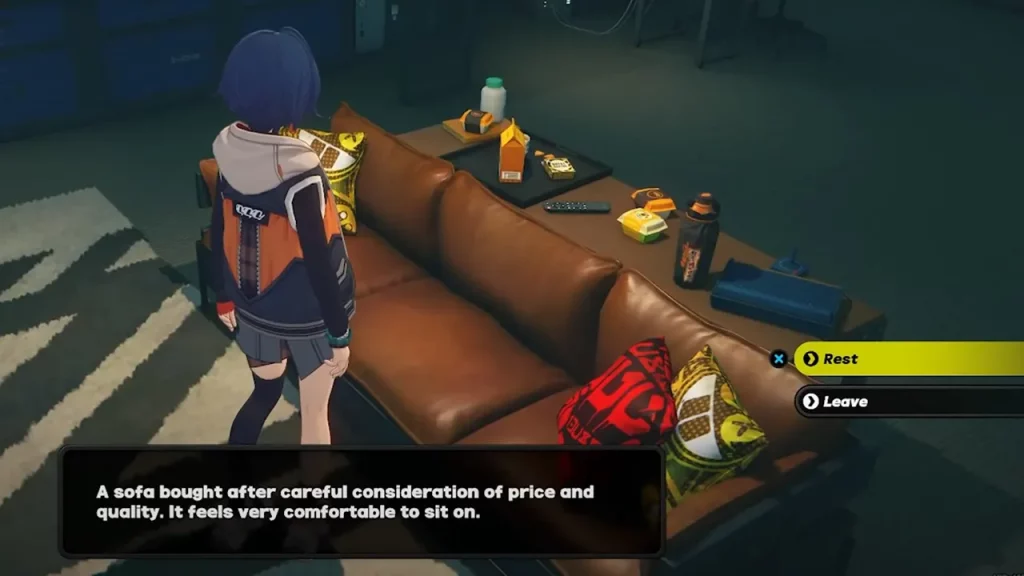
To skip time, you can return to the Video Archive and interact with the sofa or bed to rest. This will automatically advance the time to the next day. However, you can only rest once per day cycle.
Commissions

Engaging in commissions via the HDD will advance the in-game time. Each completed activity typically moves the time forward by a few hours, so you can keep doing this if you aren’t able to rest on the sofa/bed anymore. Apart from this, you can also complete Side Commissions.

Time Panel

The time in the upper left corner of your screen can be clicked and from here, you will then be able to rest and pass time in Zenless Zone Zero.
And that’s basically everything you can do as of now! While you’re here, be sure to check out our Zenless Zone Zero tier list and the latest ZZZ codes to collect rewards like free Polychromes, Dennies, Bangboo Algorithm Module, W-Engine Energy Module, Official Investigator Log and more.

