Knowing the name of your Zanpakutō is necessary to upgrade and get Shikai in Type Soul. After the long process of meditation and defeating the one who often shares your abilities, you finally get your hands on them. However, not all weapons and elements are as powerful as the others. For the Shinigami facing the enemy with Partial Res would be difficult if they have Starrk or the Vamp. Blood, Ice, or Berserk are better against those Res, so if you are not sure how to change Shikai, this will guide you to it.
How to Change Shikai Element and Weapon in Type Soul
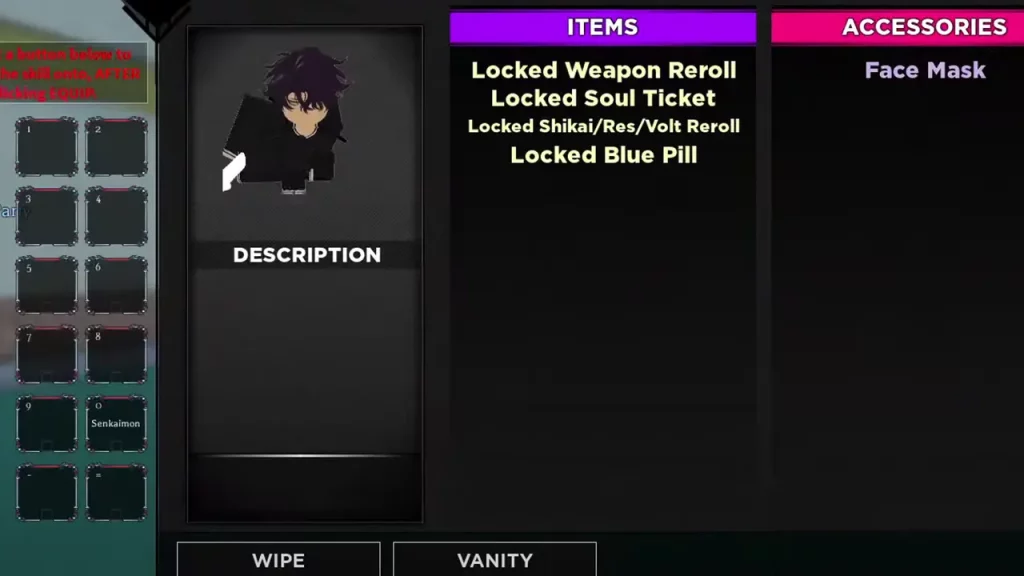
Changing Shikai is like switching weapons, you have to use a specific kind of reroll: Locked Shikai/Res/Volt Reroll. Like Clan and Vizard Mask, you will get some for free through the Type Soul codes. Codes for this kind of reroll are frequently added, so you wouldn’t have a hard time acquiring it. Such as at the time of writing, the “johnbooming” code can be redeemed for it. To use it tap on the gift box icon from the top right, paste, and redeem.
- When you have the reroll, tap N and press Next till you see the Items section.
- Here you will see the ‘Locked Shikai/Res/Volt Reroll’ option. Select and it will show you the Equip button.
- After selecting Equip choose the slot you want to assign for it and press N to close the menu.
- Press the number with the item in its slot and click on it to consume.
- Your character will die and awake with the new one. Now you should check what Shikai you have and reroll if it is the weak one from the tier.
- If you have a Legendary element but the common weapon, rather than Shikai/Res/Volt Reroll, now you should use Locked Weapon Reroll.
This is all you have to know and do to reroll and change Shikai in Type Soul. For more interesting and useful topics like this, you should see our dedicated section right here at the Gamer Tweak.

