We all have a Gamertag that we use in online games and, mostly, it’s the same one everywhere. In case you want to use a different display name in COD Modern Warfare 2, thankfully, the game allows you to change it. You can also switch to a different name if you are bored with your current one, but there’s a certain duration for which you need to wait until you can change it again. Here’s everything you need to know about changing your name in MW2.
How to Change Name in COD Modern Warfare 2
- From the main menu, head to the Game Settings.
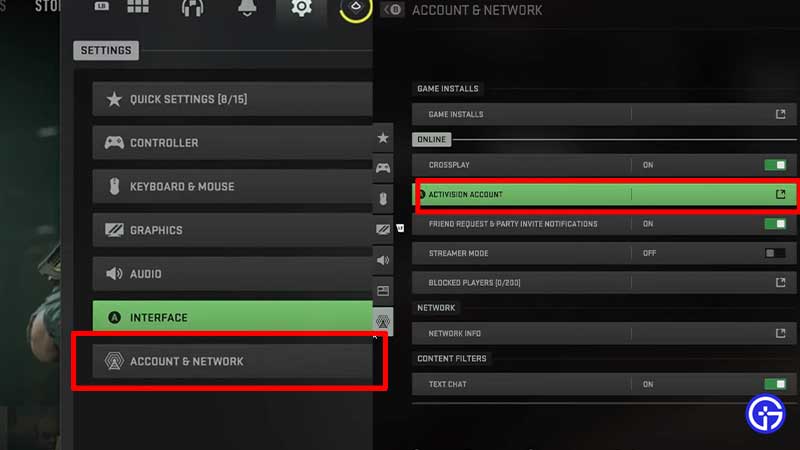
- Next, click on Account & Network.
- Under this, find your “Activision Account” and click on the arrow icon next to it.
- Now you will see your current COD MW2 display name and your associated email.
- Click on the Change Display Name button.

- Now, you will see your current display name as well as the Tokens Remaining. Note that you earn 1 rename token every 6 months. This means you can only change your display name once every 6 months, so choose wisely.
- Enter your preferred new MW2 name, confirm it and that’s how to change the display name in COD Modern Warfare 2.
- Make sure to restart your device to apply the changes to your Activision account.
0 Tokens Remaining
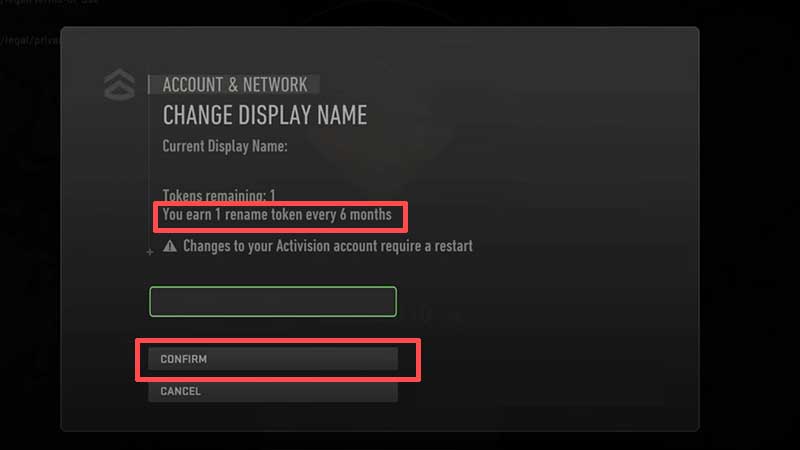
If you see a notification that says that there are 0 Tokens Remaining, that’s because you have already used the Token to change your name. Unfortunately, you will have to stick to the current display name until the cooldown period is over. After 6 months, you will be able to change it again.
That’s everything about changing your display name. For more related to the game, don’t miss out on our MW2 guides on Gamer Tweak. We’ve got safe codes, bug fixes and much more to help you in your adventure.

