One of the best things about Ninjala is the sheer amount of customization options it offers. When you decide to customize each and every aspect of your character, time will fly and you will thoroughly enjoy the process. The developers have done a great job to keep things interesting in the area of character customization in Ninjala. The hairstyle, in particular, is one of the most striking features of your character. Want to know how to change hairstyle in Ninjala? Then read this guide till the end.
Change Character Hairstyle and Hair Color in Ninjala
At the time of writing, there are 12 hairstyles that you can choose from. Plus, you have 16 hair color options too. Follow these steps to change hairstyle in Ninjala.
![]()
- Go to the Closet
- Select Avatar
- Press R to go to “Customize”
- This is where you will see the Hairstyle (comb icon) and Hair color options. The name of the current hairstyle will be shown and the colors you have selected will be displayed under it. For the hair color, see “Select Color”.

There’s a lot you can change in the hairstyle and hair color sections. You can even give hairstyles of other characters in the game which is pretty cool. Simply choose whichever hairstyle and hair color you like. Some offer gradient colors, some have solid colors and some have subtle color changes. Whichever hairstyle or hair color you pick will affect the overall look of your character.
The hairstyles in Ninjala include some awesome ones like the afro, dreads, undercut, twin ponytails, spiky, bun and more.
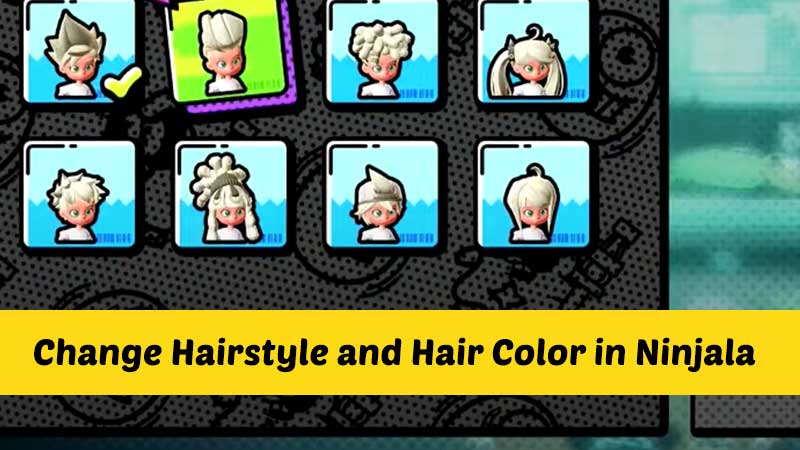
Apart from these, you can also change the character’s voice, face, outfits, avatar items and more. This is truly a dream for those who love to create character variations.
So this is everything about how to change hairstyle in Ninjala. For more tips and tricks, check out our Ninjala guides.

