Not only you have to decimate your opponent in style, but you also have to look cool while doing it. You must be thinking how? Well, you can probably try a different hairstyle in Type Soul. While there is no in-game shop where you can get new hairs for your character, there’s another way to do it. And in this guide, we are going to explain that to you. So be sure to stick to the end if you want to get new hairs in Type Soul.
How to Change or Get New Hairs in Type Soul
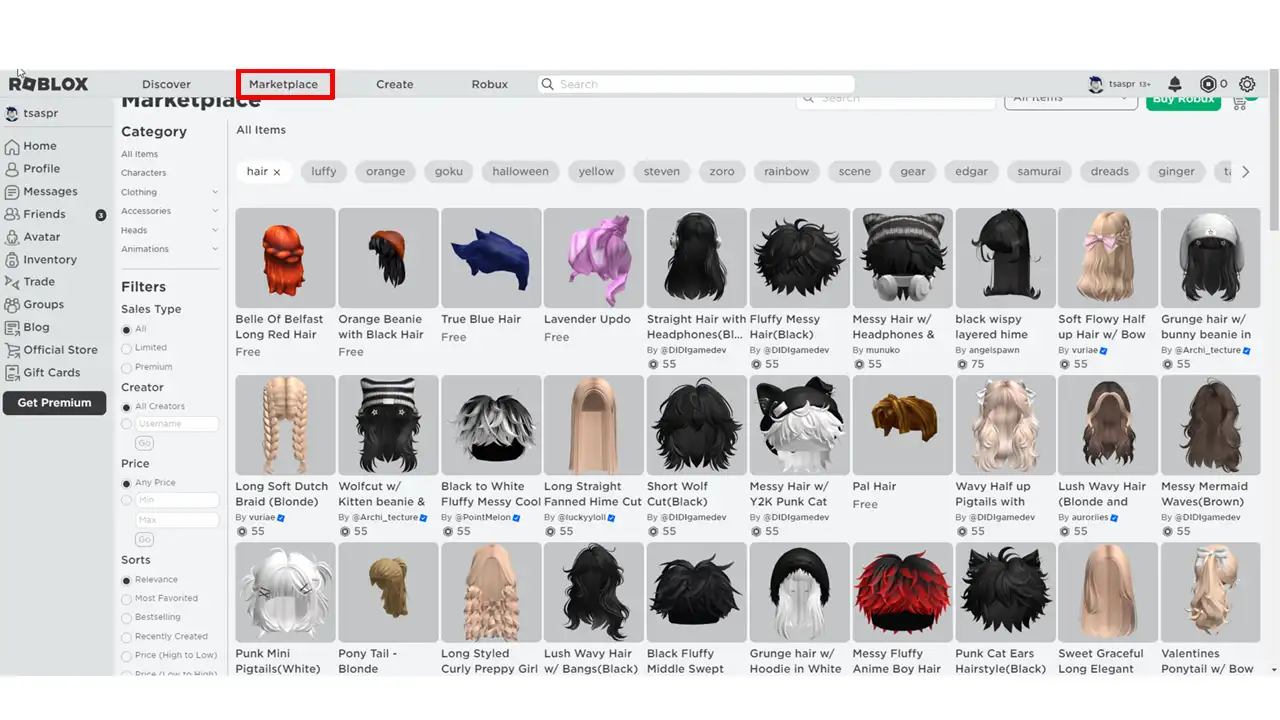
To get new hairs for your in-game character in Type Soul, you must go to the Roblox website. From there, enter the Marketplace section and filter out Hairs in the Heads menu. You will then get a huge list of free and paid Hairs for your Roblox character. So, purchase the Hair that you like and it will automatically be added to your Inventory.
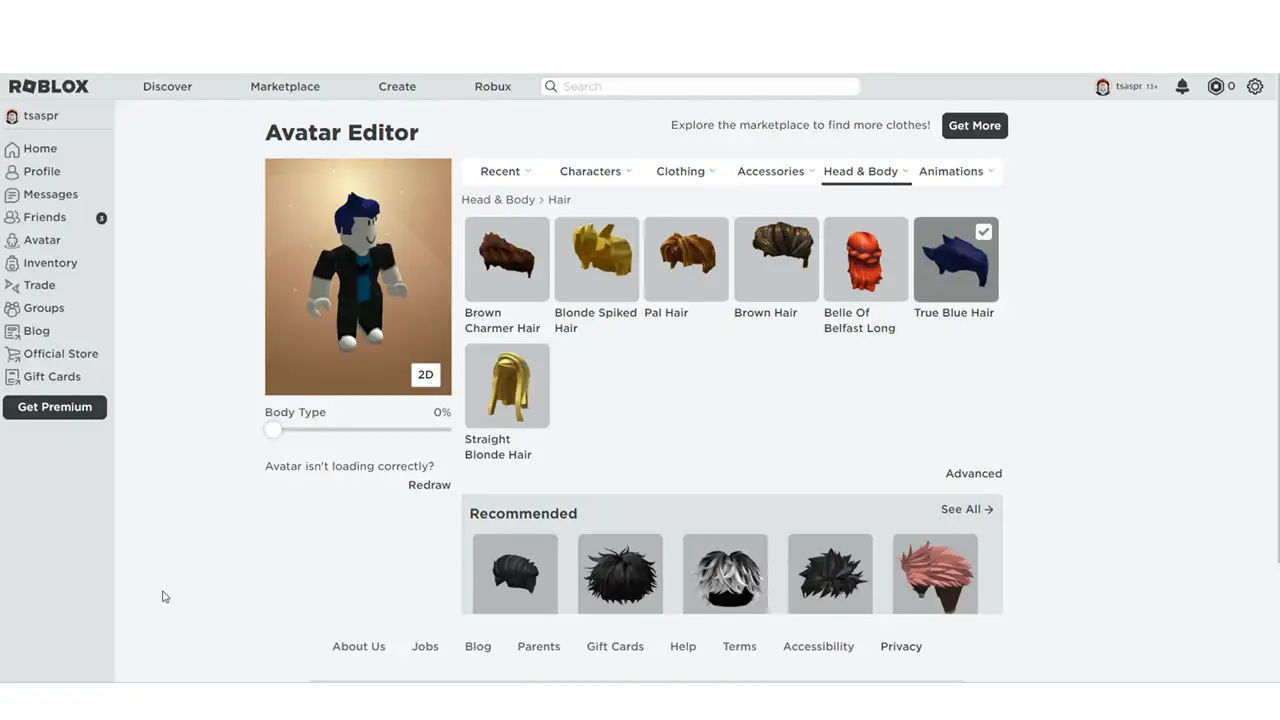
Now that you have purchased a new Hair, it’s time to try it on. For that, go to the Avatar tab and select the Hair that you have just purchased. It will be equipped on your Roblox character’s head for all the games including Type Soul. But keep in mind that it won’t be visible on the Hollow like Fishbone, etc. as their default appearance is bald. But for character class like Quincy, your new hairstyle will definitely stand out on the server.
Also Read | How To Find And Join A Division In Type Soul
Now that you know how to change Hair in Type Soul, be sure to pick the best one for your character. Also, I suggest you check out our guides on the Best Quincy and Arrancar Build. This will develop your character’s physical attributes aside from its appearance.


