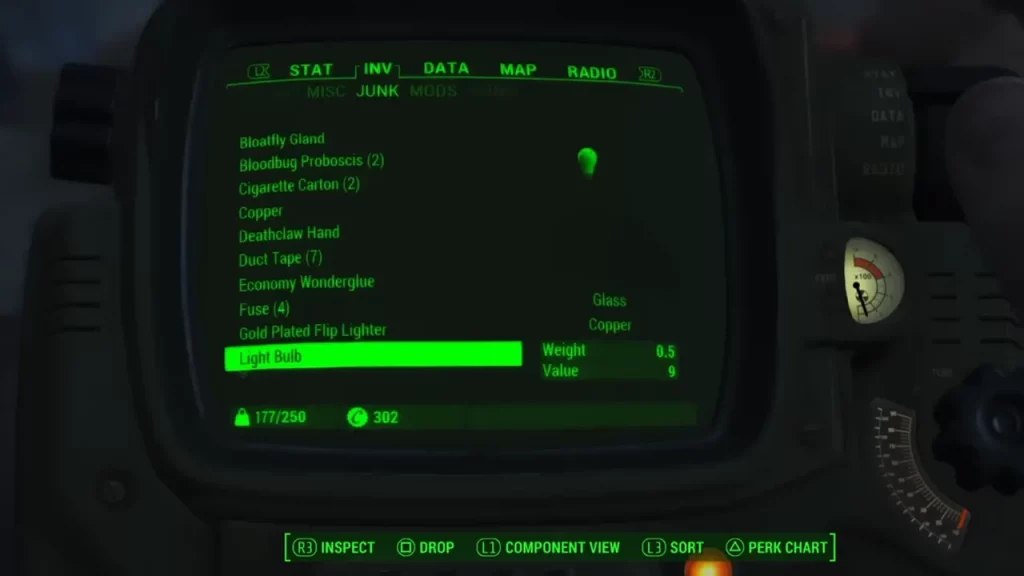Frankly speaking, no one wants to carry junk as encumbrance is a real thing in Fallout 4. It would be better to either sell or break it down for good. Not only this will reduce the weight of your Inventory, but will also give you materials for crafting new stuff. The process is very simple yet confusing and that’s why we have made this guide. Learn how you can scrap or break down junk in Fallout 4 to make the best possible use of it.
How to Scrap or Break Down Junk in Fallout 4
There are two ways to scrap your junk in Fallout 4 and both of them are easy. Below, you can refer to those steps and apply them in your game to dismantle the junk and get the raw crafting materials from them:
First Method

Drop whatever junk you want to break down on the floor and make sure it is well within your reach. You can use your Pip Boy (watch) to access your Inventory and drop them off right away. Next, you should enter the Workshop Mode and aim at the junk that you dropped. You will then get an option to scrap it. While doing so, you will get to know what crafting materials you will get after breaking down the junk.
Second Method

In this alternate method, you can scrap all the junk in your Inventory simultaneously just by the press of one button. All you have to do is go to any nearby settlement and find a Workshop Bench. If you find one, go to it and press the Transfer button to open your Inventory. Now, you will get the “Store All Junk” option. Press it and all the junk will be scrapped or broken down automatically in Fallout 4.
These are the only methods you can use to break down junk. Aside from this, if you are curious to learn how to assign tasks to people, then we have a separate guide on it. Feel free to access it in our dedicated section for this game.