Minesweeper is one of those OG games we played as kids. We would just randomly click on the screen hoping for some sections to clear up magically. As kids, we didn’t understand the game so today I will explain how to beat Minesweeper.
How to Beat Minesweeper
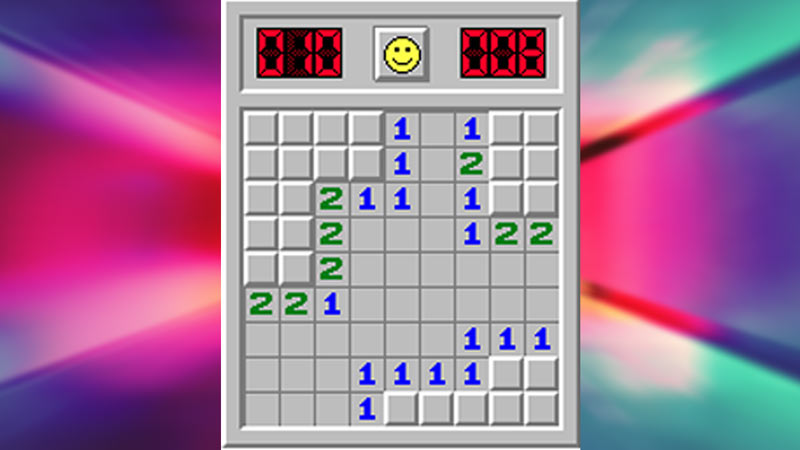
Beating Minesweeper is pretty simple, all you have to do is to understand the logic. When you start up the game you are greeted with a grid of three difficulties, i.e. Beginner, Intermediate, and Expert. Depending on these difficulties your grid will be 9×9 with 10 Mines, 16×16 with 40 Mines, and 16×30 with 99 Mines respectively. If you are playing from the main website, there will be a Custom option that allows you to make grids from 1×8 to 99×99 and 0 Mines to 9800 Mines.
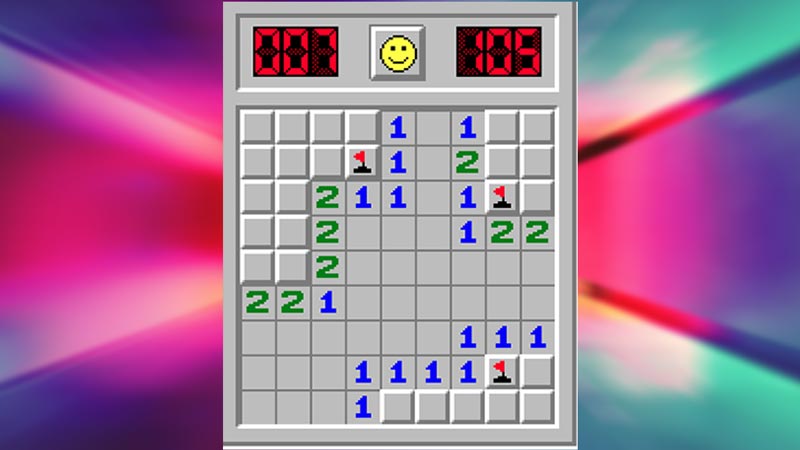
- First off click anywhere on the grid at the start of the game. Don’t worry as you will never get a Mine on your first click.
- This will open up an area and display a mix of blank and number tiles.
- Number tiles indicate how many Mines are next to the Number tiles. It ranges from 1 to 8 and it indicates an equal number of Mines.
- Mines can be anywhere around the 8 tiles of the Number Tile, i.e. Top, Bottom, Left, Right, and the 4 Diagonals.
- In the image above, we can see the arrangement of the Number tiles we can deduce that certain tiles are Mines.
- First look for Number 1 Tiles that have only one unknown tile next to them, mark those tiles by Right-Clicking on them. The logic is simple, if it’s the only tile next to Number 1 tiles then it’s a Mine.
- This also applies to other tiles with their respective quantity.
- here is a trick you can use to make the game easier when you marked all of the Mines around a Number tile just hold Right-Click and then Left-Click.
- This will clear all of the unknown tiles next to that Number tile.
- This will make the game easy and also speed up the process
- And just like that, you have completed the game.

This was all about beating Minesweeper. Hopefully, this helped you in beating the game. You can also check out our guides on our website Gamer Tweak.

