PUBG is an online multiplayer Battle Royale game where players must land on an island and find gear to take down the enemy team. In PUBG there are many weapons that you can use like Pistols, SMGs, Rifles, Shotguns, Snipers, and more. For long-range engagements, you would ADS (Aim Down Sights) to make it easier to see. This is an important mechanic in all shooter games as Snipers & ARs get a significant advantage. But in the PS4 or on Console in general, it is not easy to ADS or it is not possible at some points. In today’s guide, I will show you how to ADS in PUBG on the PS4.
How to ADS in PUBG on the PS4
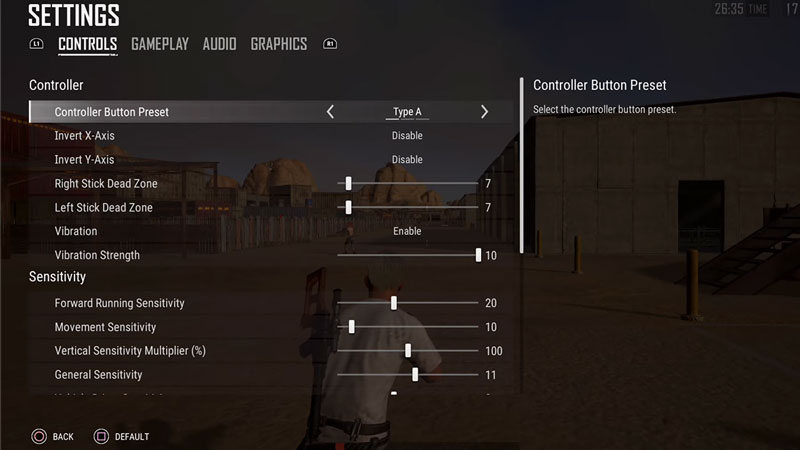
By default, your ADS button on the PS4 in PUBG is L2. But whenever you hold L2 on your Controller it enters into a third-person perspective. Here you are not using the Ironsights of your gun. Instead of holding the L2 button, tap it. This will bring up your gun to eye level and you will enter in the first-person perspective. Now you will be using the Ironsights ADS of your gun in PUBG on the PS4. It is a bit weird as Aim and ADS are on the same button on the PS4 Controller. You can use this and get used to it or you can even change it.
By going to your System Menu and then the Settings Menu, you will see multiple tabs. Of which Controls will be one of them. Under it, there will be an option of Controller Button Preset. Change it from Type-A to Type-B. This will change your keybindings on your PS4 Controller. Now go back to the System Menu and click on Controller Guide. Here you will be able to see that L2 is now only for ADS in PUBG for the PS4. You can change it to the way you like but this is how you can ADS in PUBG for the PS4 and how you can change it.
this was all about how to ADS in PUBG PS4. Hopefully, this guide has helped you. you can also check out our guides on PUBG Could Not Verify Login Error Fix.

