PS5 similar to PS4 features a section where you can add friends to your list. This list will help you to instantly invite friends on PS5 on multiplayer games. Adding friends is the social part of PlayStation where you can share and update about your current gaming progress. In this guide, I am going to help you with exact settings on how to add or invite friends on PS5. Also, you can read about the privacy features of the PS5 friend list.
PS5 Setting to Add Friends
Press the PlayStation button on the DualSense Controller once to open the PS5 Menu. Go to Game Base, 4th icon at the bottom. In the Game Base Menu press Circle to open the Create Party Menu. Select Go to Game Base and the fourth option Search.
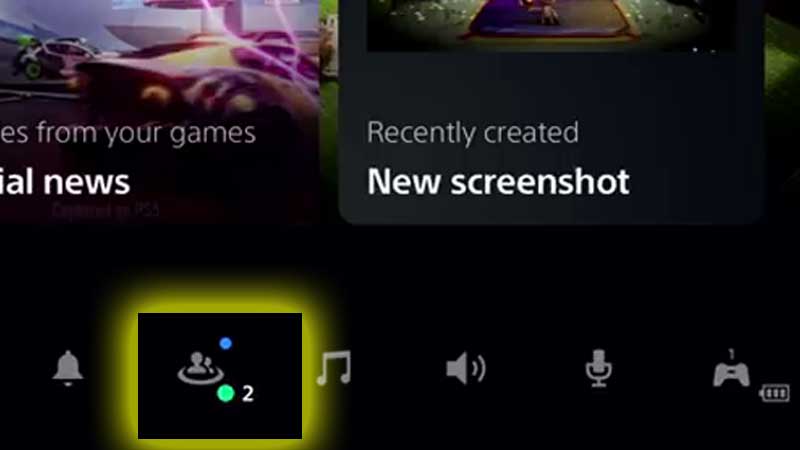
Type your friend’s PSN ID in the search box and select the player’s profile from below. Select Add Friend from the next screen, and your friend gets an invitation request. You can add all your friends from the Game Base Menu. It also allows you to create Parties. A group where you can sort friends on the basis of your favorite game. For example, if you are playing Fortnite, you can create a Fortnite Pary and invite a bunch of friends to it.
To accept an invite on PS5 on the same Game Base screen go to the Friend Request tab. This is a place where you can check out all the latest invitations send by your friend. In case you are getting a request from an unknown profile you can block that person instantly. Just select the profile and go to the right corner. Select the three dots, you will see the option Report or Block. From the same right corner menu, you can instantly start an audio chat or message a friend.
By following the above steps you can add friends to PS5. You can also search and invite your friend or accept any incoming invitation. All friend request related settings are moved to Game Base, in the new UI of PlayStation 5.
To help you out if you are unable to understand the settings clearly refer to the video above by VVaby. The settings showed in the video will give you a glimpse of the Game Base UI.

