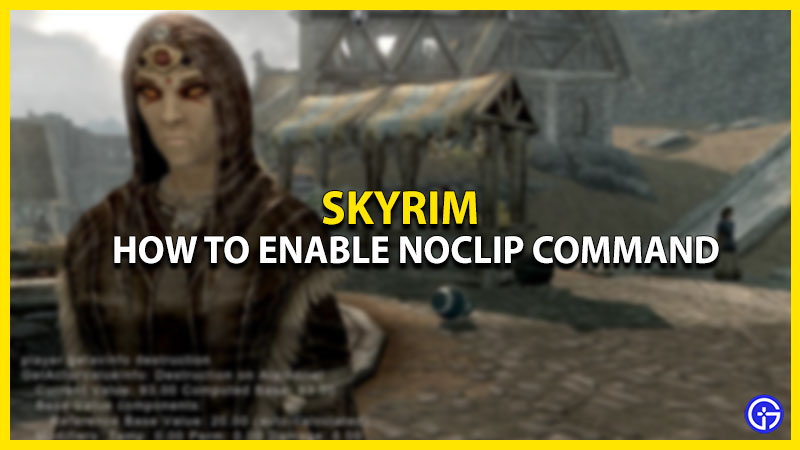The Elder Scrolls V: Skyrim is one of the most heavily modded games of all time. And it is no surprise that ‘Noclip’ is one of the most popular commands that you can use in Skyrim. The cheat disables the effects of gravity and allows the player to glide freely and move throughout the environment without colliding. Enabling this cheat is quite simple if you know how to use console commands. If not, here’s a guide on enabling the Noclip Command in Skyrim.
How to Enable Noclip Command in Skyrim

To enable Noclip Command in Skyrim, you will need to use the in-built developer console of the game as mentioned below:
- Press the tilde (~) key to open the developer console in Skyrim.
- Type “tcl” inside the text box.
- Lastly, press the “~” key again to close the console and apply the command.
An in-game notification will inform you that all collisions have been turned off. Remember that if you want to turn off the Noclip command, follow the same steps. On the other hand, you may sometimes need to turn off collision for a single NPC, object, or item. Luckily, that’s possible, but it might take a few tries to get it right.
To disable collision for a specific object or item, open the developer console and click on your target. Once you see their ID on the screen, you will only need to type “tcl” and close the console. This will successfully disable collisions for that specific target.
Also Read: Best Skyrim PC Console Commands and Cheats
That’s all you need to know to enable the Noclip command in Skyrim. We hope you learned how to use the Noclip command in the game. While you’re here, check out the Most powerful Skyrim Builds and how to manually Install Skyrim Mods.