Fortnite has released over a century of skins since it first launched in mid-2017. Fans go into frenzy mode whenever a new skin makes an appearance in the item shop. Though skins really don’t give players any sort of advantage, it’s just bragging rights more than anything. One such cosmetic item is known to be one of the most sought-after in the game – it is the Ruby Skin. In this guide, we will show you everything you need to know about the skin and how to get it.
How to Get the Ruby Skin in Fortnite

You can buy the Ruby Skin in Fortnite for 1,200 V-Bucks from the game’s item shop.
It is considered to be one of the rarest outfits in the game. Ruby, the female character made her first appearance in Fortnite Chapter 1 Season 10 on October 6th, 2019. The Ruby Skin was last seen in the Item Shop on December 7th, 2022.
Ruby’s Street Stripe Set
- Sky Stripe
- Stripe Slicer
- Red Alert
Sky Stripe

The Sky Stripe is a rare glider that is available in the game in exchange for 500 V-Bucks. It is available as an add-on to Ruby’s skin.
Stripe Slicer
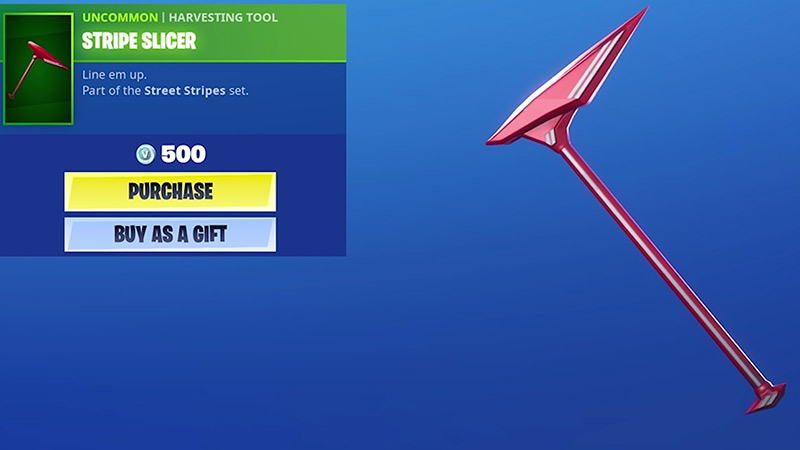
The Stripe Slicer is another uncommon harvesting tool that can be purchased from the item shop for 500 V-Bucks.
Red Alert
Lastly, we have another rare cosmetic item in the shape of a Back Bling. It is part of Ruby’s skin and hence, it cannot be purchased separately. Once you purchase the skin, you will automatically be able to equip the Red Alert.
Other Ruby Skin Styles
Chill Ruby – Chapter 3 Season 1

Colorful Ruby – Chapter 3 Season 2

That’s about everything covered on the Ruby Skin in Fortnite. We hope this guide proved useful for you. For more stuff like this, head over to our Fortnite section on Gamer Tweak.

