Developed by Blizzard Entertainment, Hearthstone is a free-to-play digital collectible card game. The game is complex as well as exciting. Just ask more than 20 million players who have enjoyed it over the years. However, the game is know to have certain bugs that severely affect the overall experience. “There was an error starting your game” in Hearthstone is one of them. But worry not, this guide will help you fix the issue.
Fix: “There Was An Error Starting Your Game’ In Hearthstone
Duels
One of the reasons why you might be facing this error is because you don’t have all your classes unlocked. Also, they should be levelled up to 10. You will also need to unlock Demon Hunter. Using an invalid deck while queuing for a game can also lead to “There was an error starting your game” in Hearthstone. Refrain from copying a deck code. Just delete the current deck and recreate a new one manually.
Leave the Fireside Gathering
Another way to encounter this error is if you are part of a Fireside Gathering that will take place in the time to come. Join the Fireside Gathering later when the event date comes closer. Here is how to do it:
Standard and Wild Mode
While playing Standard and Wild mode, you should again ensure that you are not playing an invalid deck. Delete the deck and manually create a new one again.
Scan and Repair Hearthstone
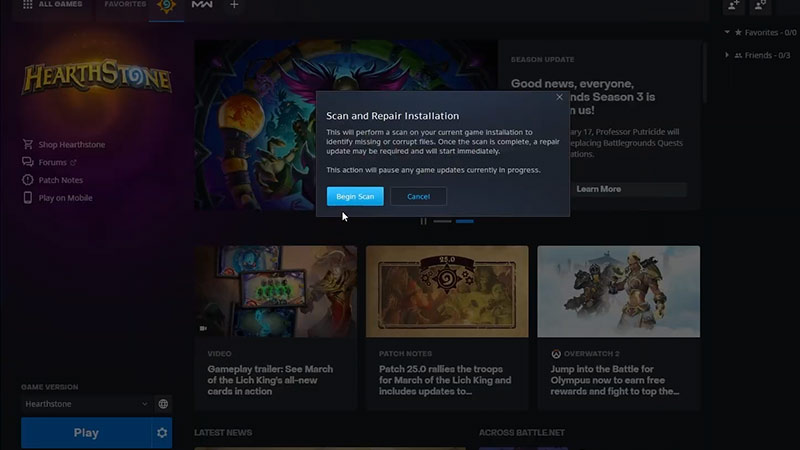
If the above methods haven’t worked, you should try repairing the Hearthstone game. This will most likely fix your error. Here’s how to do it:
- Open the Battle.net launcher.
- Now, from the Library, select Hearthstone and click on “Settings”.
- Next, choose the “Scan and Repair” option and hit “Begin Scan”.
If the scan finds any corrupted files, it will automatically fix them. Wait for it to finish and restart the game to check if the error persists. If there’s no improvement, check out our last fix.
Reinstall Hearthstone
This is the final solution that you can take to fix the “There Was an error starting your game” in Hearthstone. Though it may take a good amount of your time, the problem will most likely be resolved in the end. Here’s how to do it:
- Press the “Windows” button and select “Settings”.
- Now, click on “Apps” in the left pane.
- Scroll down to find Hearthstone and click on three dots at the side.
- Click on “Uninstall”. Once it’s complete, go to your Battle.net launcher to download the game again.
That’s everything you can do to fix the “There was an error starting your game’ in Hearthstone. For more tips & tricks like these, stay tuned to our guides section on GamerTweak.

